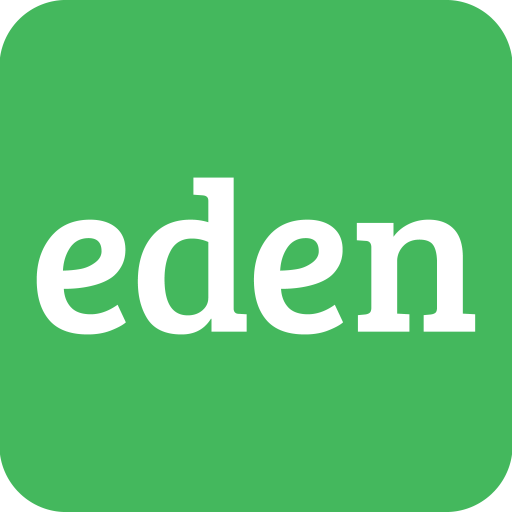Eden for Contractors
Play on PC with BlueStacks – the Android Gaming Platform, trusted by 500M+ gamers.
Page Modified on: January 14, 2020
Play Eden for Contractors on PC
Eden app is the #1 on-demand lawn care, leaf cleanup, and snow removal services app! Eden app is currently servicing Toronto, Chicago, Philadelphia, Minneapolis, St. Paul, Milwaukee, Boston, Ottawa and suburbs. Download the app, and let us help you increase your revenues this season to make it your most successful one yet!
EASY TO USE
• Create a company profile in seconds online.
• Add any employees under the account to also have access to the app without sharing pricing information.
• Set the range for jobs that you want to receive requests from, and let us handle the rest.
FAST AND RELIABLE
• View properties in your area that have requested service. Jobs are displayed with detailed property information, high quality satellite imagery, and pricing.
• Pick and choose which jobs that you would like to take in your free time.
• Queue multiple jobs on the app at a time to create your own route.
• Set an arrival time, so that the homeowner knows when you will arrive.
• Upload before and after photos at the job site to proudly display your work.
• Rate the homeowner on your experience, and a receipt with your earnings will be emailed to you.
• Payments are direct deposited to your bank within 2 business days.
SECURE
• Eden uses a secure third party bill-service, Stripe, to manage your confidential and sensitive information. Your private information is never shared with any third parties.
Eden App has been reported on by CBS, The Chicago Sun Times, The Minneapolis Star Tribune, The Philadelphia Inquirer, The Toronto Star, The Globe and Mail, Noteable, CBC, Breakfast Television, and more.
Check out www.edenapp.com or more information, or reach out to us at info@edenapp.com and we will be happy to assist you with 24/7 customer support.
Not a contractor? Visit our website and download the user app: https://edenapp.com/
Play Eden for Contractors on PC. It’s easy to get started.
-
Download and install BlueStacks on your PC
-
Complete Google sign-in to access the Play Store, or do it later
-
Look for Eden for Contractors in the search bar at the top right corner
-
Click to install Eden for Contractors from the search results
-
Complete Google sign-in (if you skipped step 2) to install Eden for Contractors
-
Click the Eden for Contractors icon on the home screen to start playing