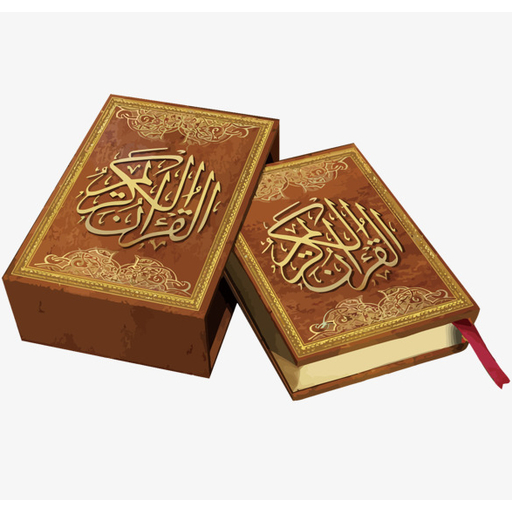Easy Islam - Al Quran
Play on PC with BlueStacks – the Android Gaming Platform, trusted by 500M+ gamers.
Page Modified on: April 11, 2019
Play Easy Islam - Al Quran on PC
'Easy Islam' القرآن is the world’s first fully-featured most popular Muslim app around the globe.
Main Features:
● Beautiful Quran Scripts (Uthmanic Script and Indo-Pak Script)
● Read Quran aya wise.
● Read Quran page wise.
● Salah Times - Prayer Times.
● Qibla Direction.
● Salah Guide - Procedure to perform Salah (Namaz).
● Islamic Calendar - Hijri Date Convertor.
● Masjid Finder - Locate Masjid near your area.
● Features to display any translation along with full Arabic text in hi-resolution, Retina graphics in both portrait and landscape viewing. Supports zoom in feature for changing font size.
● Colorful Themes (White, Night Mode, Green, Blue, Rose Red, Pink, Dark Orange).
● Easy Navigation to Particular Aya (آية), Sura (سورة), Juz (جزء), Page (صفحة) and Para wise.
● Very fast and lightweight application, supports nearly all android devices and versions. (less than 100 MB of storage utilization).
● Quranic Aya of the day feature reminds you to read Quran everyday with an aya from the Quran picked up specially for you.
● Fully Localized application for multiple regions of the world (English , Arabic, Russian, Español, Chinese and many more).
● Many Quran Translations (English , Urdu, Spanish, Arabic, Chinese, German, Hindi, Bengali and many more).
● Very interactive UI easy to use.
● Bookmarking and easy Sharing to Quran script and Quranic aya.
● Audio recitation various famous Quran Reciters.
Play Easy Islam - Al Quran on PC. It’s easy to get started.
-
Download and install BlueStacks on your PC
-
Complete Google sign-in to access the Play Store, or do it later
-
Look for Easy Islam - Al Quran in the search bar at the top right corner
-
Click to install Easy Islam - Al Quran from the search results
-
Complete Google sign-in (if you skipped step 2) to install Easy Islam - Al Quran
-
Click the Easy Islam - Al Quran icon on the home screen to start playing