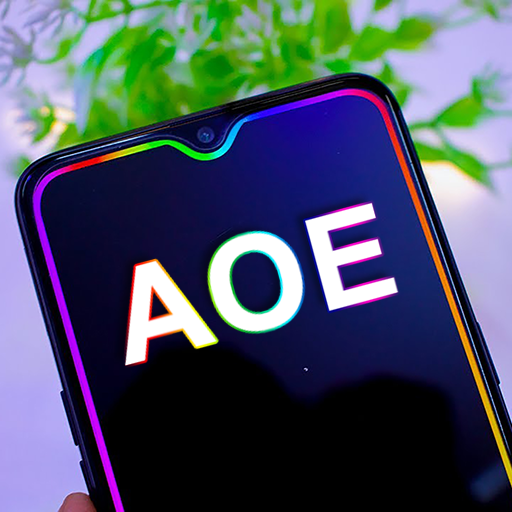Edge Lighting Colors - Round Colors Galaxy
BlueStacksを使ってPCでプレイ - 5憶以上のユーザーが愛用している高機能Androidゲーミングプラットフォーム
Play Edge Lighting Colors - Round Colors Galaxy on PC
This app does not consume more battery and adds smooth and beautiful round corners live light into you screen.
Edge Lighting offers many settings which allow you adjusting the edge lighting color, width and change wallpaper:
-> Can edit on many types of screens: Lighting for Screen Infinity U, Infinity V, Display Notch, Infinity O,...
-> Edge Lighting Color
-> Edge Lighting Width
-> Customize the effect: Heart, Dot, ...
-> EdgeLight live Wallpaper.
-> Allows you to customize on all devices: Galaxy s10, plus, note 10, ...
Edge Lighting Features:
1. Set multi color screen edge to live wallpaper.
2. Adjust the width and the height to your perference.
3. Adjust the thickness of the borderlight screen.
4. Set the edge curve roundness as per your phone screen.
5. Customize notch setting as per your device notch.
6. Multiple cool formats and colors of frames and borders available.
7. Set your photo to set as wallpaper in between the lighting edge screen.
8. Brightness scale adjuster with border styles in difference options.
If you like my Edge Lighting application please share with your friends and family member nd give us a 5-star rating, a nice review.
And if you find anything wrong, please contact with us. We will consider them for future updates.
Many thanks for using this app.
Edge Lighting Colors - Round Colors GalaxyをPCでプレイ
-
BlueStacksをダウンロードしてPCにインストールします。
-
GoogleにサインインしてGoogle Play ストアにアクセスします。(こちらの操作は後で行っても問題ありません)
-
右上の検索バーにEdge Lighting Colors - Round Colors Galaxyを入力して検索します。
-
クリックして検索結果からEdge Lighting Colors - Round Colors Galaxyをインストールします。
-
Googleサインインを完了してEdge Lighting Colors - Round Colors Galaxyをインストールします。※手順2を飛ばしていた場合
-
ホーム画面にてEdge Lighting Colors - Round Colors Galaxyのアイコンをクリックしてアプリを起動します。