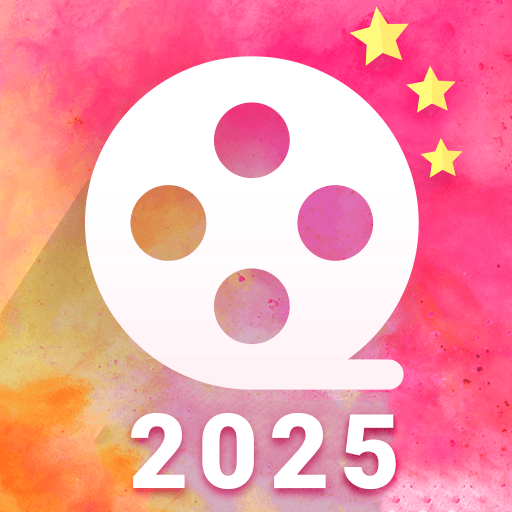비디오 편집기-뮤직 비디오 메이커
동영상 플레이어/편집기 | best music video std
5억명 이상의 게이머가 신뢰하는 안드로이드 게임 플랫폼 BlueStacks으로 PC에서 플레이하세요.
Play Video editor - music video maker on PC
The Video editor is the best music video maker and trimmer video app for YouTube and other social media.
Video Editor is the most professional full-featured video editor on Android. With many powerful toolset, you can handle the best video like video cutter, speed video, movie editor, video joiner, add music to video, create gif images from videos... These features make the Video Editor application great and will make you happy to use.
Video editor is the easiest way to create, edit and share great music videos with your friends and family, turn everyday moments into works of art
*** Professional & Powerful Features:
* Free video editor:
The Video Editor has more powerful features than any other professional video editor or video production application for YouTube, but Video Editor is free and without banner ads.
* Video cutter & video trimmer:
Cut and trim video according to the length you need. Output video to the best quality. Easy-to-use video creator for YouTuber and filmmaker.
* Merger and joining videos:
Merge multiple video clips into one video. Quickly create a video with powerful software processors. It is a professional video producer for the YouTube app, which helps to combine and compress your videos without sacrificing quality.
* Control video speed
Customize fast motion / slow motion as you like, adjust video speed with different options.
Accelerate your video to create an interesting video.
Slow down your video for the best moments.
* Add music to video & music video maker:
Video Editor is a music video maker that meets your needs in every way.
1. Add your own music on the phone memory to your video.
2. Adjust the original video volume.
3. Adjust the volume of the song.
Share your videos on social networking sites or for your friends
* Convert video to mp3:
Select favorite song in your video and then convert it to an audio file quickly. Enjoy that great music right in your device memory or share it with your loved ones.
* No watermark:
As a powerful video editor and music video creator for YouTube, video editor will never add watermark and charge you for use.
* Create gif image from video:
Choose your favorite video and then convert it into an extremely interesting gif. Save great moments in your video into a compact and easy-to-share image file on social networks.
* Share a video
Share videos to social media
If you have any questions about Video Editor & music video maker, please email us: best.musicvideo.std@gmail.com
Video Editor is the most professional full-featured video editor on Android. With many powerful toolset, you can handle the best video like video cutter, speed video, movie editor, video joiner, add music to video, create gif images from videos... These features make the Video Editor application great and will make you happy to use.
Video editor is the easiest way to create, edit and share great music videos with your friends and family, turn everyday moments into works of art
*** Professional & Powerful Features:
* Free video editor:
The Video Editor has more powerful features than any other professional video editor or video production application for YouTube, but Video Editor is free and without banner ads.
* Video cutter & video trimmer:
Cut and trim video according to the length you need. Output video to the best quality. Easy-to-use video creator for YouTuber and filmmaker.
* Merger and joining videos:
Merge multiple video clips into one video. Quickly create a video with powerful software processors. It is a professional video producer for the YouTube app, which helps to combine and compress your videos without sacrificing quality.
* Control video speed
Customize fast motion / slow motion as you like, adjust video speed with different options.
Accelerate your video to create an interesting video.
Slow down your video for the best moments.
* Add music to video & music video maker:
Video Editor is a music video maker that meets your needs in every way.
1. Add your own music on the phone memory to your video.
2. Adjust the original video volume.
3. Adjust the volume of the song.
Share your videos on social networking sites or for your friends
* Convert video to mp3:
Select favorite song in your video and then convert it to an audio file quickly. Enjoy that great music right in your device memory or share it with your loved ones.
* No watermark:
As a powerful video editor and music video creator for YouTube, video editor will never add watermark and charge you for use.
* Create gif image from video:
Choose your favorite video and then convert it into an extremely interesting gif. Save great moments in your video into a compact and easy-to-share image file on social networks.
* Share a video
Share videos to social media
If you have any questions about Video Editor & music video maker, please email us: best.musicvideo.std@gmail.com
PC에서 비디오 편집기-뮤직 비디오 메이커 플레이해보세요.
-
BlueStacks 다운로드하고 설치
-
Google Play 스토어에 로그인 하기(나중에 진행가능)
-
오른쪽 상단 코너에 비디오 편집기-뮤직 비디오 메이커 검색
-
검색 결과 중 비디오 편집기-뮤직 비디오 메이커 선택하여 설치
-
구글 로그인 진행(만약 2단계를 지나갔을 경우) 후 비디오 편집기-뮤직 비디오 메이커 설치
-
메인 홈화면에서 비디오 편집기-뮤직 비디오 메이커 선택하여 실행