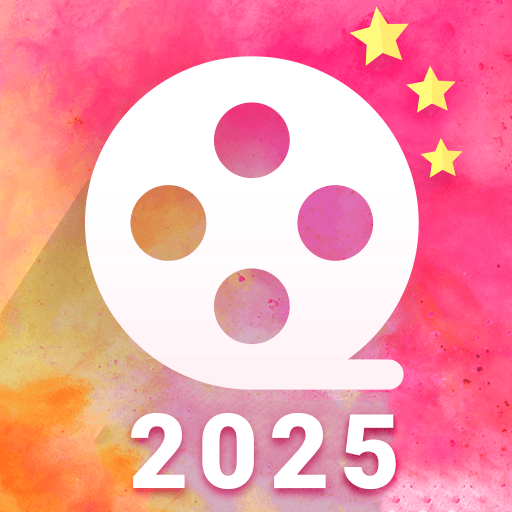Edytor wideo - program do tworzenia wideoklipów
Graj na PC z BlueStacks – Platforma gamingowa Android, która uzyskała zaufanie ponad 500 milionów graczy!
Strona zmodyfikowana w dniu: 13 stycznia 2020
Play Video editor - music video maker on PC
Video Editor is the most professional full-featured video editor on Android. With many powerful toolset, you can handle the best video like video cutter, speed video, movie editor, video joiner, add music to video, create gif images from videos... These features make the Video Editor application great and will make you happy to use.
Video editor is the easiest way to create, edit and share great music videos with your friends and family, turn everyday moments into works of art
*** Professional & Powerful Features:
* Free video editor:
The Video Editor has more powerful features than any other professional video editor or video production application for YouTube, but Video Editor is free and without banner ads.
* Video cutter & video trimmer:
Cut and trim video according to the length you need. Output video to the best quality. Easy-to-use video creator for YouTuber and filmmaker.
* Merger and joining videos:
Merge multiple video clips into one video. Quickly create a video with powerful software processors. It is a professional video producer for the YouTube app, which helps to combine and compress your videos without sacrificing quality.
* Control video speed
Customize fast motion / slow motion as you like, adjust video speed with different options.
Accelerate your video to create an interesting video.
Slow down your video for the best moments.
* Add music to video & music video maker:
Video Editor is a music video maker that meets your needs in every way.
1. Add your own music on the phone memory to your video.
2. Adjust the original video volume.
3. Adjust the volume of the song.
Share your videos on social networking sites or for your friends
* Convert video to mp3:
Select favorite song in your video and then convert it to an audio file quickly. Enjoy that great music right in your device memory or share it with your loved ones.
* No watermark:
As a powerful video editor and music video creator for YouTube, video editor will never add watermark and charge you for use.
* Create gif image from video:
Choose your favorite video and then convert it into an extremely interesting gif. Save great moments in your video into a compact and easy-to-share image file on social networks.
* Share a video
Share videos to social media
If you have any questions about Video Editor & music video maker, please email us: best.musicvideo.std@gmail.com
Zagraj w Edytor wideo - program do tworzenia wideoklipów na PC. To takie proste.
-
Pobierz i zainstaluj BlueStacks na PC
-
Zakończ pomyślnie ustawienie Google, aby otrzymać dostęp do sklepu Play, albo zrób to później.
-
Wyszukaj Edytor wideo - program do tworzenia wideoklipów w pasku wyszukiwania w prawym górnym rogu.
-
Kliknij, aby zainstalować Edytor wideo - program do tworzenia wideoklipów z wyników wyszukiwania
-
Ukończ pomyślnie rejestrację Google (jeśli krok 2 został pominięty) aby zainstalować Edytor wideo - program do tworzenia wideoklipów
-
Klinij w ikonę Edytor wideo - program do tworzenia wideoklipów na ekranie startowym, aby zacząć grę