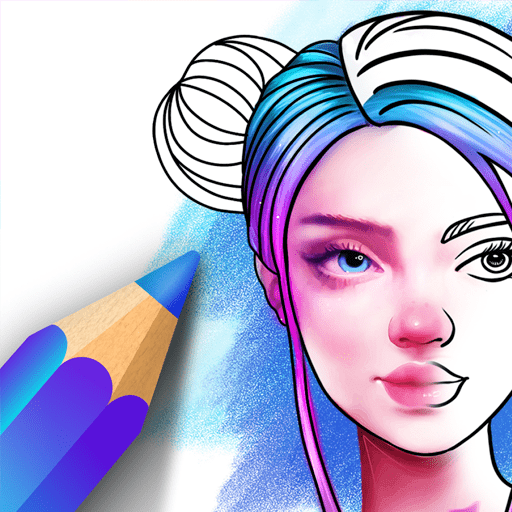edjing Mix - DJ Musik Mixer
Spiele auf dem PC mit BlueStacks - der Android-Gaming-Plattform, der über 500 Millionen Spieler vertrauen.
Seite geändert am: Feb 26, 2025
Run edjing Mix - Music DJ app on PC or Mac
edjing Mix – Music DJ app is a Music & Audio app developed by MWM – Music and creative apps for Android. BlueStacks app player is the best platform to play this Android game on your PC or Mac for an immersive gaming experience.
edjing Mix is the perfect app for music lovers who want to become their own DJs. It’s the latest version of the famous DJ app, completely reworked to ensure even greater performance. Whether you’re a pro DJ or just starting out, edjing Mix gives you the creative freedom to explore and experiment with music like never before.
With edjing Mix, you can access millions of tracks from TIDAL, SoundCloud, and your local folders, and remix them instantly with more than 20 DJ fx and features. The app even has a sampler and hardware integration to push the boundaries of mobile djing even further.
The DJ Tech Tools have praised edjing Mix as offering the same capabilities as a pro DJ software, but with the convenience of being on a device that fits in your pocket. And DJ Worx called it a super-portable digital setup.
Download edjing Mix – Music DJ app on PC with BlueStacks and unleash your inner DJ..
Spiele edjing Mix - DJ Musik Mixer auf dem PC. Der Einstieg ist einfach.
-
Lade BlueStacks herunter und installiere es auf deinem PC
-
Schließe die Google-Anmeldung ab, um auf den Play Store zuzugreifen, oder mache es später
-
Suche in der Suchleiste oben rechts nach edjing Mix - DJ Musik Mixer
-
Klicke hier, um edjing Mix - DJ Musik Mixer aus den Suchergebnissen zu installieren
-
Schließe die Google-Anmeldung ab (wenn du Schritt 2 übersprungen hast), um edjing Mix - DJ Musik Mixer zu installieren.
-
Klicke auf dem Startbildschirm auf das edjing Mix - DJ Musik Mixer Symbol, um mit dem Spielen zu beginnen