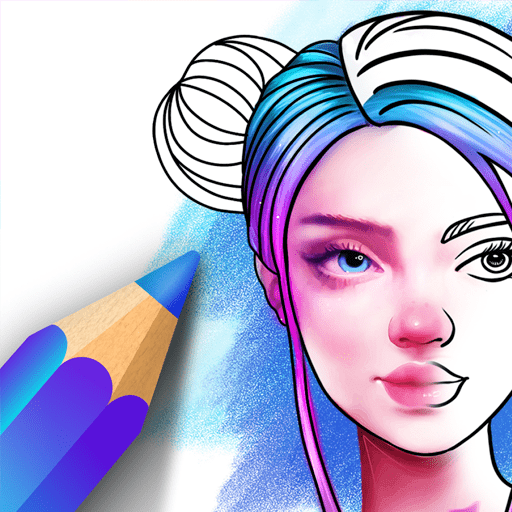edjing Mix :DJミュージックミキサーコンソール
BlueStacksを使ってPCでプレイ - 5憶以上のユーザーが愛用している高機能Androidゲーミングプラットフォーム
Run edjing Mix - Music DJ app on PC or Mac
edjing Mix – Music DJ app is a Music & Audio app developed by MWM – Music and creative apps for Android. BlueStacks app player is the best platform to play this Android game on your PC or Mac for an immersive gaming experience.
edjing Mix is the perfect app for music lovers who want to become their own DJs. It’s the latest version of the famous DJ app, completely reworked to ensure even greater performance. Whether you’re a pro DJ or just starting out, edjing Mix gives you the creative freedom to explore and experiment with music like never before.
With edjing Mix, you can access millions of tracks from TIDAL, SoundCloud, and your local folders, and remix them instantly with more than 20 DJ fx and features. The app even has a sampler and hardware integration to push the boundaries of mobile djing even further.
The DJ Tech Tools have praised edjing Mix as offering the same capabilities as a pro DJ software, but with the convenience of being on a device that fits in your pocket. And DJ Worx called it a super-portable digital setup.
Download edjing Mix – Music DJ app on PC with BlueStacks and unleash your inner DJ..
edjing Mix :DJミュージックミキサーコンソールをPCでプレイ
-
BlueStacksをダウンロードしてPCにインストールします。
-
GoogleにサインインしてGoogle Play ストアにアクセスします。(こちらの操作は後で行っても問題ありません)
-
右上の検索バーにedjing Mix :DJミュージックミキサーコンソールを入力して検索します。
-
クリックして検索結果からedjing Mix :DJミュージックミキサーコンソールをインストールします。
-
Googleサインインを完了してedjing Mix :DJミュージックミキサーコンソールをインストールします。※手順2を飛ばしていた場合
-
ホーム画面にてedjing Mix :DJミュージックミキサーコンソールのアイコンをクリックしてアプリを起動します。