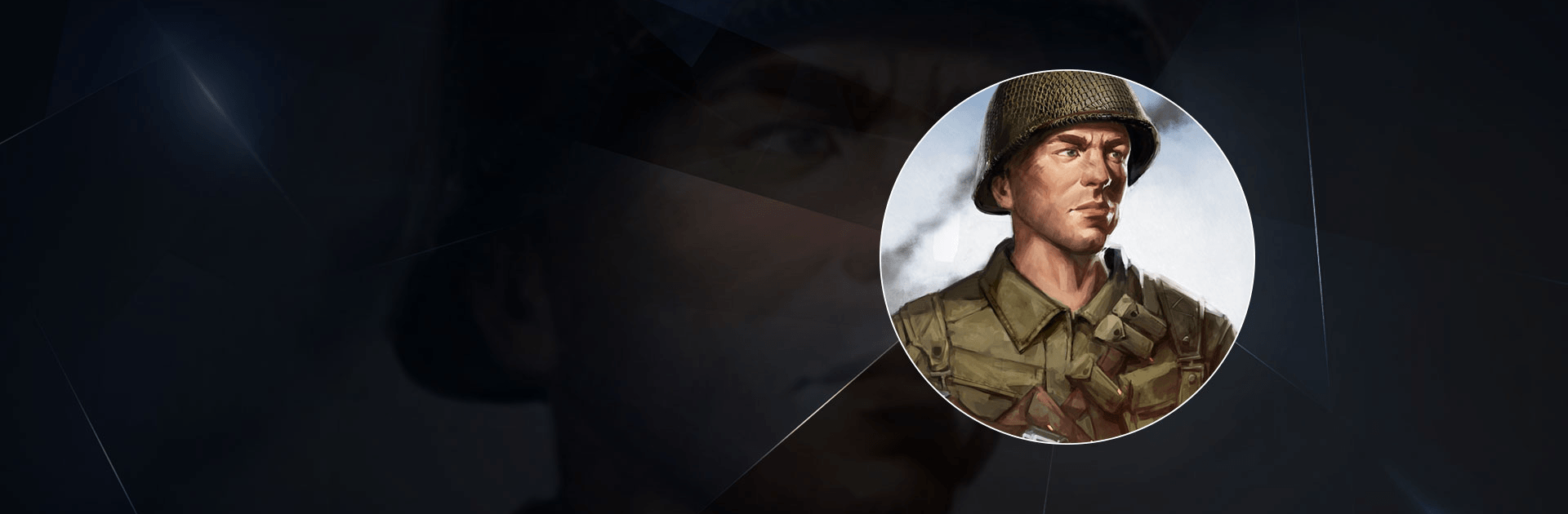

World War 2 Jeux de Guerre FPS
Jouez sur PC avec BlueStacks - la plate-forme de jeu Android, approuvée par + 500M de joueurs.
Page Modifiée le: 21 mars 2024
Play World War 2: Shooting Games on PC
World War 2: Shooting Games is an action game developed by Edkon Games GmbH. BlueStacks app player is the best platform to play this Android game on your PC or Mac for an immersive gaming experience.
Download World War 2: Shooting Games on PC and experience how the World war 2 battles went down. Choose which side you’d like to fight for and go to battle. Are ready for battle, Solider? Download World War 2: Shooting Games on PC now.
In this game, sink into an in-depth FPS experience all wrapped up in a war theme. Have yourself a full military gear, the camouflage uniform, the helmet, and other trinkets. Select your combat option and achieve an overall battle experience. Armed with your guns and other weapons, strategically locate the enemy’s hideout. Carefully locate the enemies and kill them before you’re killed.
Also, navigate the area using the map and have a wide view of all the hidden points. Select what country and on which side you’d like to fight for or fight with. Invite your friends online to join and form a military team ready to win the battle. Have each other’s backs and leave no man behind. Earn experience and rewards to enable your weapons and outfits.
Jouez à World War 2 Jeux de Guerre FPS sur PC. C'est facile de commencer.
-
Téléchargez et installez BlueStacks sur votre PC
-
Connectez-vous à Google pour accéder au Play Store ou faites-le plus tard
-
Recherchez World War 2 Jeux de Guerre FPS dans la barre de recherche dans le coin supérieur droit
-
Cliquez pour installer World War 2 Jeux de Guerre FPS à partir des résultats de la recherche
-
Connectez-vous à Google (si vous avez ignoré l'étape 2) pour installer World War 2 Jeux de Guerre FPS
-
Cliquez sur l'icône World War 2 Jeux de Guerre FPS sur l'écran d'accueil pour commencer à jouer




