
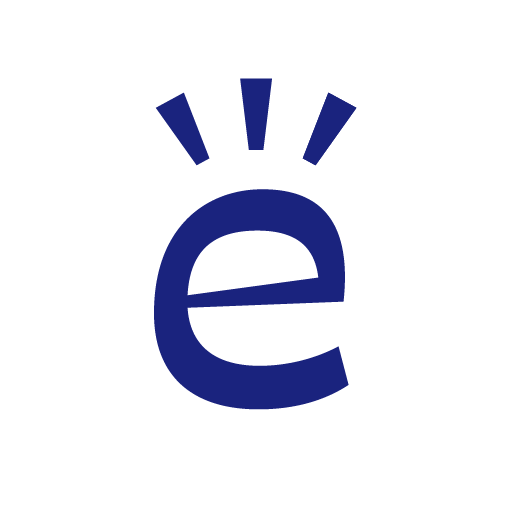
Edmodo for Parents
Play on PC with BlueStacks – the Android Gaming Platform, trusted by 500M+ gamers.
Page Modified on: January 12, 2020
Play Edmodo for Parents on PC
With daily calendar and newsfeed features, this app lets parents:
- See what homework is upcoming or overdue
- Get notified when assignments are turned in
- Read and review teacher announcements
- View lesson, quiz, and event schedules
- Link all their children’s Edmodo accounts
Are you a teacher or student? Please use the “Edmodo” app, also available in the Google Play Store.
With millions of users around the world, Edmodo is the largest and fastest-growing education network. Winner of the 2013 EdTech Digest Award for Best Product, Edmodo is learning made social.
Questions? Visit support.edmodo.com and click “I’m a Parent.”
www.edmodo.com
Play Edmodo for Parents on PC. It’s easy to get started.
-
Download and install BlueStacks on your PC
-
Complete Google sign-in to access the Play Store, or do it later
-
Look for Edmodo for Parents in the search bar at the top right corner
-
Click to install Edmodo for Parents from the search results
-
Complete Google sign-in (if you skipped step 2) to install Edmodo for Parents
-
Click the Edmodo for Parents icon on the home screen to start playing



