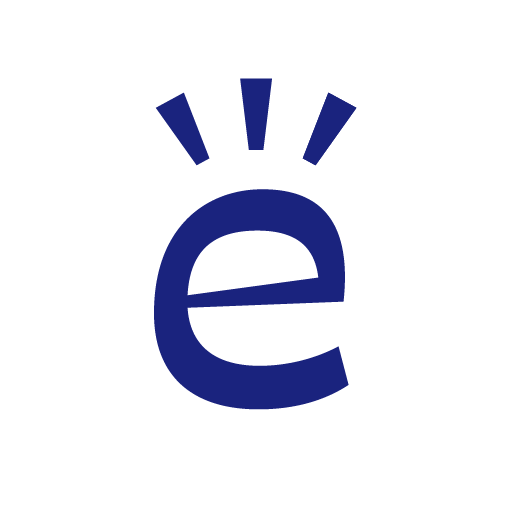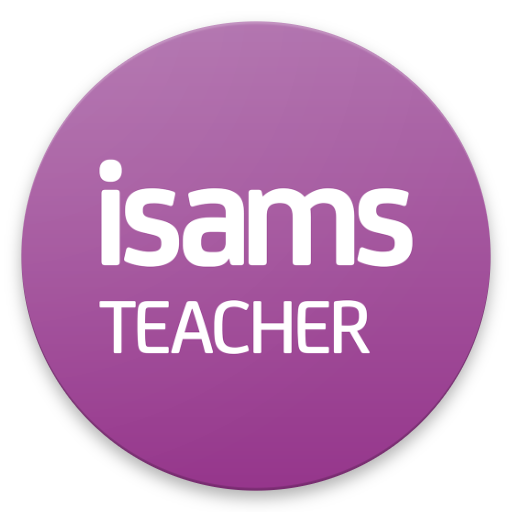Edmodo AskMo
Play on PC with BlueStacks – the Android Gaming Platform, trusted by 500M+ gamers.
Page Modified on: January 21, 2020
Play Edmodo AskMo on PC
Your Guide to Better Grades
Each 10-minute-or-less chat session with an expert ensures you learn how to solve the problem. Get your homework done faster, learn the material better, and see your grades improve.
On Demand, When You Need Help
Snap a pic and connect in seconds. You’ll get instant help with a live expert tutor solving even the most difficult math or science problem. Ask questions, interact with your tutor and learn the material any time - day or night. Get it done and have some fun!
Our Experts can help students in 7th grade, 8th grade, 9th grade, 10, grade, 11th grade and 12th grade with these subjects:
MATHEMATICS
Middle School Math
Pre-Algebra
Algebra 1
Algebra 2
College Algebra
Trig/Pre Calculus
Geometry
Calculus
AP Calculus
SCIENCE
Chemistry
AP Chemistry
Physics
AP Physics
Additional Benefits on AskMo:
Lessons – Personalized Training on hundreds of Topics
Learn many Math & Science topics in minutes. FREE!
Get mini-lessons from Mo, our teaching bot. Mo walks you through each personalized training session so you learn the topic quickly. A great way to prepare for that upcoming school quiz or test.
Test Prep – College is closer than you think!
Increase your SAT and ACT Scores FREE!
Easy-to-use mini-quizzes help you improve your scores. Access a sample test and use our “score predictor.” Practice with a complete test to prepare yourself prior to scheduling the actual one.
The fine print:
Our expert tutors guarantee to walk you through your individual homework problem in 10 minutes or less.
Trial one session then purchase a subscription plan in our store for multiple sessions. Subscriptions automatically renew 24 hours prior to the end of your 30-day subscription period. For bug reports or questions please contact us at tutoringsupport@edmodo.com
Privacy Policy - https://study.edmodo.com/privacy-policy/
Terms of Service - https://study.edmodo.com/terms-of-service/
Play Edmodo AskMo on PC. It’s easy to get started.
-
Download and install BlueStacks on your PC
-
Complete Google sign-in to access the Play Store, or do it later
-
Look for Edmodo AskMo in the search bar at the top right corner
-
Click to install Edmodo AskMo from the search results
-
Complete Google sign-in (if you skipped step 2) to install Edmodo AskMo
-
Click the Edmodo AskMo icon on the home screen to start playing