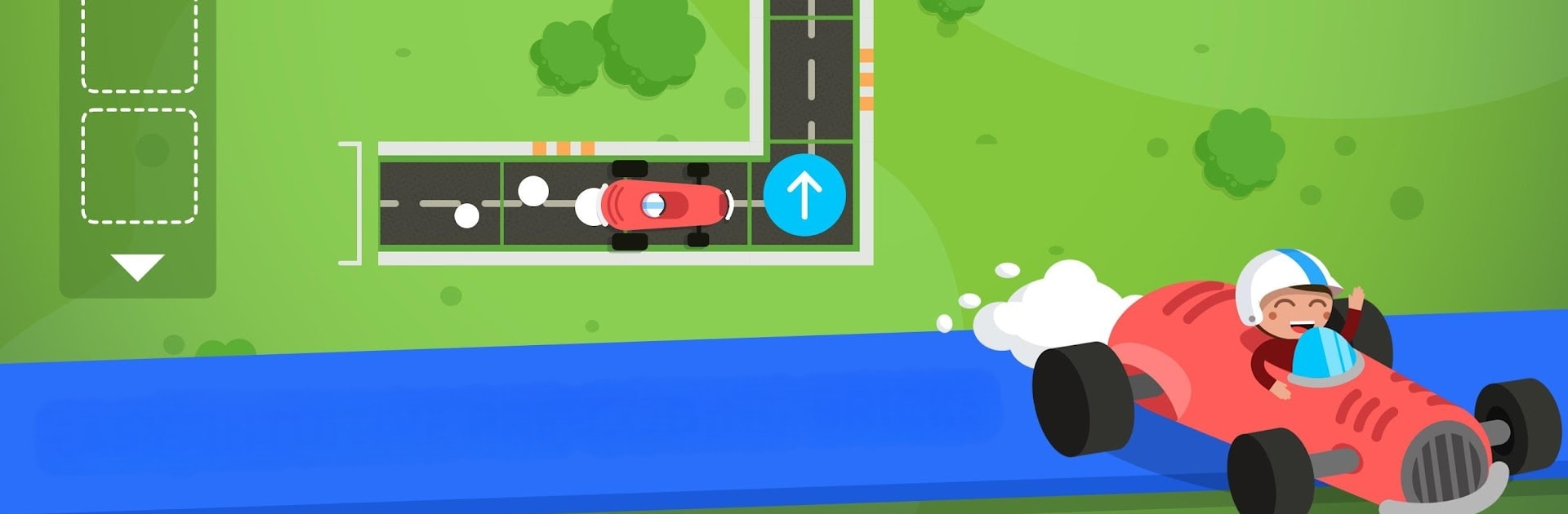
Code Karts Pre-coding for kids
Graj na PC z BlueStacks – Platforma gamingowa Android, która uzyskała zaufanie ponad 500 milionów graczy!
Strona zmodyfikowana w dniu: Oct 14, 2025
Run Code Karts Pre-coding for kids on PC or Mac
Get freedom from your phone’s obvious limitations. Use Code Karts Pre-coding for kids, made by EDOKI ACADEMY, a Education app on your PC or Mac with BlueStacks, and level up your experience.
About the App
If your little one loves things that go vroom and you’re looking for a fun way to introduce them to coding, Code Karts Pre-coding for kids from EDOKI ACADEMY might just be your new favorite find. This education app mixes the thrill of a car race with kid-friendly logic puzzles, perfect for curious minds starting at age 4. With simple controls and bright, inviting images, it keeps kids focused while gently building problem-solving and sequencing skills.
App Features
-
Two Ways to Play
Kids can try to beat their own best times or toss a little competition into the mix by racing against the app itself. Both classic and competitive play styles keep things fresh and challenge growing brains. -
Kid-Friendly Controls
The interface is designed for little hands, so children as young as four can jump right in without needing help from grown-ups every step of the way. -
Learn Coding by Doing
Instead of dry lessons, kids use direction bricks and logic to guide cars through twisty, tricky tracks. Each puzzle introduces basic ideas behind programming, like sequencing and cause-and-effect. -
Loads of Levels
With more than 70 puzzles to explore (including some free ones to start), kids have plenty of chances to test their skills and keep boredom at bay. -
Custom Car Rewards
By earning coins as they play, kids get to trick out their race cars with all kinds of customizations—because sometimes, style counts too. -
Multi-language Support
Got bilingual young racers at home? The app is ready to use in 21 different languages. -
Seamless Experience on BlueStacks
Want to try Code Karts Pre-coding for kids on a bigger screen? Running the app through BlueStacks brings the educational racing fun to your PC.
Switch to BlueStacks and make the most of your apps on your PC or Mac.
Zagraj w Code Karts Pre-coding for kids na PC. To takie proste.
-
Pobierz i zainstaluj BlueStacks na PC
-
Zakończ pomyślnie ustawienie Google, aby otrzymać dostęp do sklepu Play, albo zrób to później.
-
Wyszukaj Code Karts Pre-coding for kids w pasku wyszukiwania w prawym górnym rogu.
-
Kliknij, aby zainstalować Code Karts Pre-coding for kids z wyników wyszukiwania
-
Ukończ pomyślnie rejestrację Google (jeśli krok 2 został pominięty) aby zainstalować Code Karts Pre-coding for kids
-
Klinij w ikonę Code Karts Pre-coding for kids na ekranie startowym, aby zacząć grę

