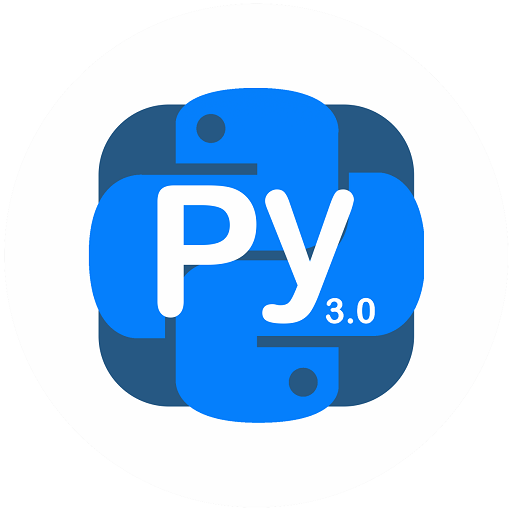Learn Python : EdPunk
Gioca su PC con BlueStacks: la piattaforma di gioco Android, considerata affidabile da oltre 500 milioni di giocatori.
Pagina modificata il: 14 ott 2022
Play Learn Python : EdPunk on PC
Features
Concept Videos - More than 100+ concept videos explaining the various aspects of Python Programming. These state-of-the-art vertical videos are crafted for mobile device viewing to ensure high quality education.
Dark Mode Support - First class support for Dark Mode is provided which can reduce eye strain and cut down blue light exposure. It is the only educational app which provides concept videos and notes in both light and dark modes.
Practice Tests
Undertake topic-wise Practice Tests to test your Python knowledge..
Book Solutions - View solutions to textbook questions and go through explanations to develop and hone your problem solving ability.
About Us
Each member of our team has more than 15 years of Programming experience and more than a decade of Python programming experience. Our passion for teaching was an instrumental force in leading us to create EdPunk so that we can provide quality education to young minds.
Contact, Feedback & Support
For any questions, feedback, feature or support requests please reach out to us at contact@edpunk.com
Gioca Learn Python : EdPunk su PC. È facile iniziare.
-
Scarica e installa BlueStacks sul tuo PC
-
Completa l'accesso a Google per accedere al Play Store o eseguilo in un secondo momento
-
Cerca Learn Python : EdPunk nella barra di ricerca nell'angolo in alto a destra
-
Fai clic per installare Learn Python : EdPunk dai risultati della ricerca
-
Completa l'accesso a Google (se hai saltato il passaggio 2) per installare Learn Python : EdPunk
-
Fai clic sull'icona Learn Python : EdPunk nella schermata principale per iniziare a giocare