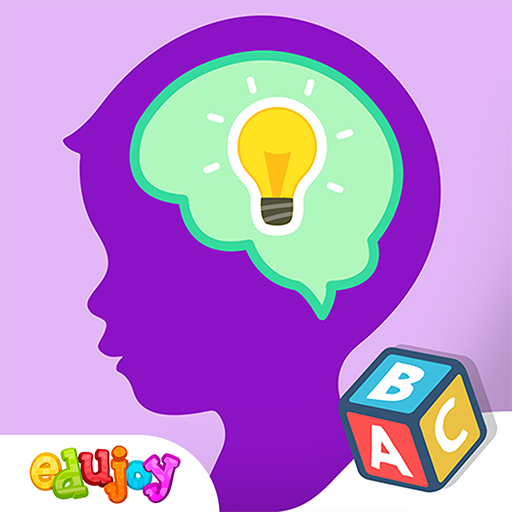Words for kids (free)
Mainkan di PC dengan BlueStacks – platform Game-Game Android, dipercaya oleh lebih dari 500 juta gamer.
Halaman Dimodifikasi Aktif: 17 September 2018
Play Words for kids (free) on PC
Letters from randomly chosen words are shuffled, and it's up to your child to put each letter in the correct order by selecting it and dragging it to the right spot.
Your child has both one written and one oral clue that he/she can refer to at any time.
Level 2 of the game makes use of the same words as Level 1, but this time your child must match the word with the right picture.
Show the game to your child, explain him/her how it works, and watch him/her play and learn how to spell and write each word correctly.
Try this free version before buying the complete game. (The full version includes more words, pictures, and unlocked levels, and the gameplay is no longer interrupted by ads.)
This game is available for English, Turkish, Spanish, French, Italian and Portuguese (Brazil) languages.
*** PLEASE NOTE that this app uses the Text-to-Speech component, which must be installed on your device. ***
Mainkan Words for kids (free) di PC Mudah saja memulainya.
-
Unduh dan pasang BlueStacks di PC kamu
-
Selesaikan proses masuk Google untuk mengakses Playstore atau lakukan nanti
-
Cari Words for kids (free) di bilah pencarian di pojok kanan atas
-
Klik untuk menginstal Words for kids (free) dari hasil pencarian
-
Selesaikan proses masuk Google (jika kamu melewati langkah 2) untuk menginstal Words for kids (free)
-
Klik ikon Words for kids (free) di layar home untuk membuka gamenya