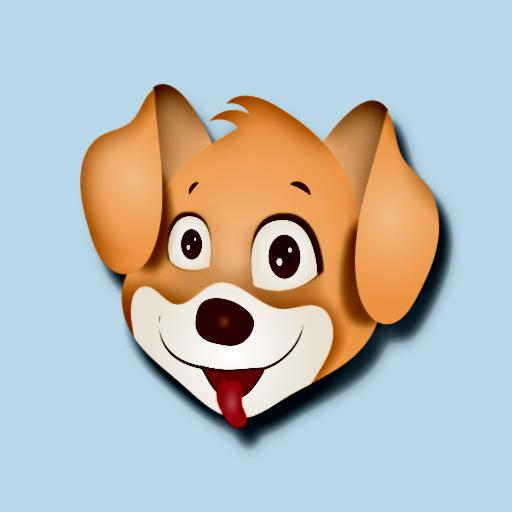Words for Kids (full version)
Graj na PC z BlueStacks – Platforma gamingowa Android, która uzyskała zaufanie ponad 500 milionów graczy!
Strona zmodyfikowana w dniu: 17 września 2018
Play Words for Kids (full version) on PC
Letters from random words are shuffled and it's up to your child to put each one on the correct order by selecting and dragging to the correct spot. Kids have one written clue and an oral one that he/she can listen to at any time.
Level 2 of the game makes use of the same words as the first level, but this time your child must match the word with the correct picture.
Show your child the game, explain to him how it works, and watch him play and discover how to spell and write correctly each word.
There are 5 themes: colors, numbers, animals, objects and people, food.
This game is available for English, Spanish, French, Italian and Portuguese (Brazil) languages.
This app uses the Text to Speech component, which must be installed on your device.
Zagraj w Words for Kids (full version) na PC. To takie proste.
-
Pobierz i zainstaluj BlueStacks na PC
-
Zakończ pomyślnie ustawienie Google, aby otrzymać dostęp do sklepu Play, albo zrób to później.
-
Wyszukaj Words for Kids (full version) w pasku wyszukiwania w prawym górnym rogu.
-
Kliknij, aby zainstalować Words for Kids (full version) z wyników wyszukiwania
-
Ukończ pomyślnie rejestrację Google (jeśli krok 2 został pominięty) aby zainstalować Words for Kids (full version)
-
Klinij w ikonę Words for Kids (full version) na ekranie startowym, aby zacząć grę