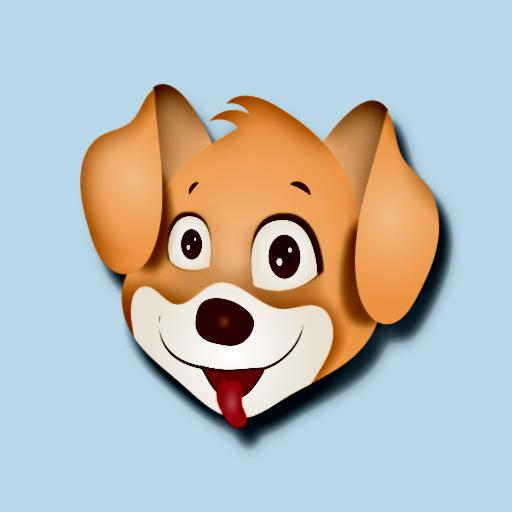Palavras para Crianças
Jogue no PC com BlueStacks - A Plataforma de Jogos Android, confiada por mais de 500 milhões de jogadores.
Página modificada em: 17 de setembro de 2018
Play Words for Kids (full version) on PC
Letters from random words are shuffled and it's up to your child to put each one on the correct order by selecting and dragging to the correct spot. Kids have one written clue and an oral one that he/she can listen to at any time.
Level 2 of the game makes use of the same words as the first level, but this time your child must match the word with the correct picture.
Show your child the game, explain to him how it works, and watch him play and discover how to spell and write correctly each word.
There are 5 themes: colors, numbers, animals, objects and people, food.
This game is available for English, Spanish, French, Italian and Portuguese (Brazil) languages.
This app uses the Text to Speech component, which must be installed on your device.
Jogue Palavras para Crianças no PC. É fácil começar.
-
Baixe e instale o BlueStacks no seu PC
-
Conclua o login do Google para acessar a Play Store ou faça isso mais tarde
-
Procure por Palavras para Crianças na barra de pesquisa no canto superior direito
-
Clique para instalar Palavras para Crianças a partir dos resultados da pesquisa
-
Conclua o login do Google (caso você pulou a etapa 2) para instalar o Palavras para Crianças
-
Clique no ícone do Palavras para Crianças na tela inicial para começar a jogar