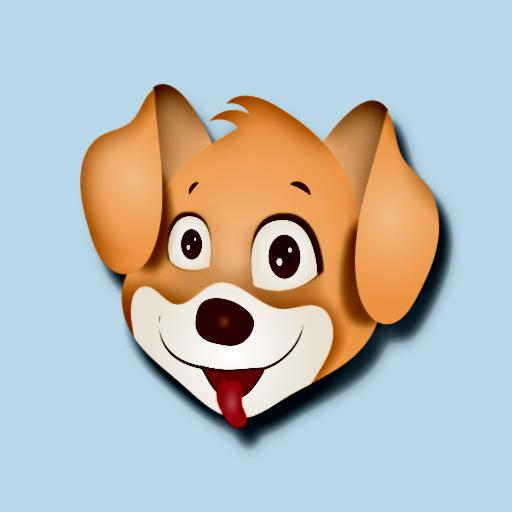Words for Kids (full version)
Играйте на ПК с BlueStacks – игровой платформе для приложений на Android. Нас выбирают более 500 млн. игроков.
Страница изменена: 17 сентября 2018 г.
Play Words for Kids (full version) on PC
Letters from random words are shuffled and it's up to your child to put each one on the correct order by selecting and dragging to the correct spot. Kids have one written clue and an oral one that he/she can listen to at any time.
Level 2 of the game makes use of the same words as the first level, but this time your child must match the word with the correct picture.
Show your child the game, explain to him how it works, and watch him play and discover how to spell and write correctly each word.
There are 5 themes: colors, numbers, animals, objects and people, food.
This game is available for English, Spanish, French, Italian and Portuguese (Brazil) languages.
This app uses the Text to Speech component, which must be installed on your device.
Играйте в игру Words for Kids (full version) на ПК. Это легко и просто.
-
Скачайте и установите BlueStacks на ПК.
-
Войдите в аккаунт Google, чтобы получить доступ к Google Play, или сделайте это позже.
-
В поле поиска, которое находится в правой части экрана, введите название игры – Words for Kids (full version).
-
Среди результатов поиска найдите игру Words for Kids (full version) и нажмите на кнопку "Установить".
-
Завершите авторизацию в Google (если вы пропустили этот шаг в начале) и установите игру Words for Kids (full version).
-
Нажмите на ярлык игры Words for Kids (full version) на главном экране, чтобы начать играть.