
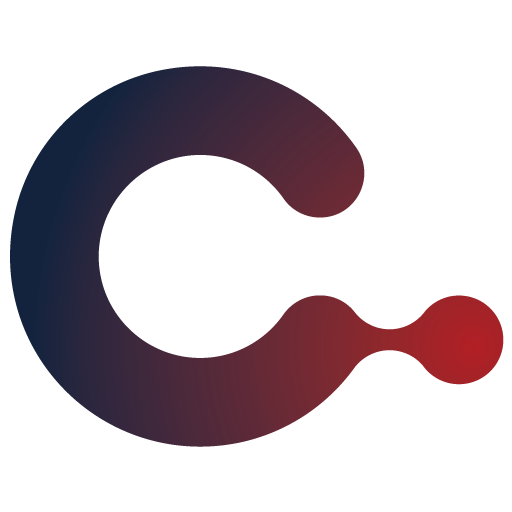
EMGS Mobile App
在電腦上使用BlueStacks –受到5億以上的遊戲玩家所信任的Android遊戲平台。
Run EMGS Mobile App on PC or Mac
EMGS Mobile App is an Education app developed by EMGS. BlueStacks app player is the best platform to play this Android game on your PC or Mac for an immersive gaming experience.
The EMGS Mobile App is designed to help international students studying in Malaysia. With this app, students can check the status of their application, view their medical screening results, and even access their international student identification card (iKad) by simply touching their phone to the card. If students received insurance through EMGS AXA, they can also view their insurance card on the app.
In addition to these functions, the app provides news and information about EMGS, and users can even contact EMGS directly through email. For students who need to visit an EMGS office, the app has a navigation function to help them find their way there.
One of the coolest features of the app is the EMGS Connect Social media community. Here, international students can meet and connect with each other, get updates on the latest news and events, and stay informed about what’s happening in Malaysia.
The EMGS Mobile App is intended for all international students who have registered to study in Malaysia through EMGS, or are currently studying there after having their application processed by EMGS. Anyone interested in finding out more about EMGS can download the app, although not all functions may be available.
Download EMGS Mobile App on PC with BlueStacks and stay connected and up-to-date on all the important information.
在電腦上遊玩EMGS Mobile App . 輕易上手.
-
在您的電腦上下載並安裝BlueStacks
-
完成Google登入後即可訪問Play商店,或等你需要訪問Play商店十再登入
-
在右上角的搜索欄中尋找 EMGS Mobile App
-
點擊以從搜索結果中安裝 EMGS Mobile App
-
完成Google登入(如果您跳過了步驟2),以安裝 EMGS Mobile App
-
在首頁畫面中點擊 EMGS Mobile App 圖標來啟動遊戲
