
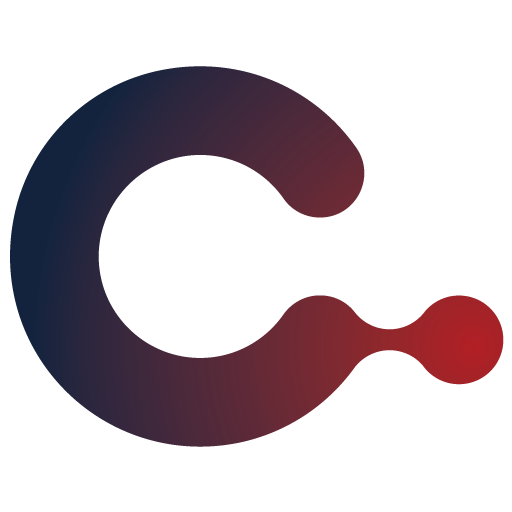
EMGS Mobile App
Chơi trên PC với BlueStacks - Nền tảng chơi game Android, được hơn 500 triệu game thủ tin tưởng.
Trang đã được sửa đổi vào: 6 thg 9, 2022
Run EMGS Mobile App on PC or Mac
EMGS Mobile App is an Education app developed by EMGS. BlueStacks app player is the best platform to play this Android game on your PC or Mac for an immersive gaming experience.
The EMGS Mobile App is designed to help international students studying in Malaysia. With this app, students can check the status of their application, view their medical screening results, and even access their international student identification card (iKad) by simply touching their phone to the card. If students received insurance through EMGS AXA, they can also view their insurance card on the app.
In addition to these functions, the app provides news and information about EMGS, and users can even contact EMGS directly through email. For students who need to visit an EMGS office, the app has a navigation function to help them find their way there.
One of the coolest features of the app is the EMGS Connect Social media community. Here, international students can meet and connect with each other, get updates on the latest news and events, and stay informed about what’s happening in Malaysia.
The EMGS Mobile App is intended for all international students who have registered to study in Malaysia through EMGS, or are currently studying there after having their application processed by EMGS. Anyone interested in finding out more about EMGS can download the app, although not all functions may be available.
Download EMGS Mobile App on PC with BlueStacks and stay connected and up-to-date on all the important information.
Chơi EMGS Mobile App trên PC. Rất dễ để bắt đầu
-
Tải và cài đặt BlueStacks trên máy của bạn
-
Hoàn tất đăng nhập vào Google để đến PlayStore, hoặc thực hiện sau
-
Tìm EMGS Mobile App trên thanh tìm kiếm ở góc phải màn hình
-
Nhấn vào để cài đặt EMGS Mobile App trong danh sách kết quả tìm kiếm
-
Hoàn tất đăng nhập Google (nếu bạn chưa làm bước 2) để cài đặt EMGS Mobile App
-
Nhấn vào icon EMGS Mobile App tại màn hình chính để bắt đầu chơi
