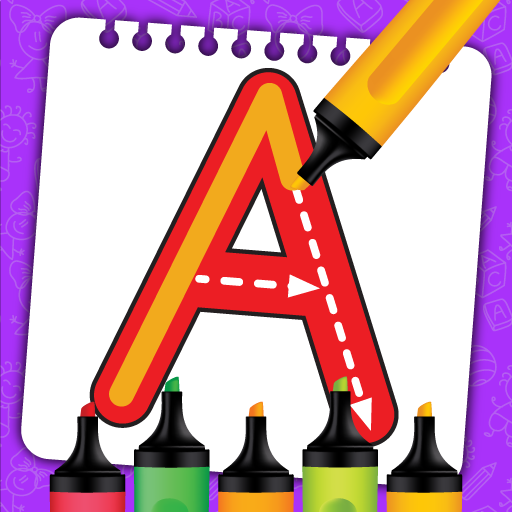Preschool Learning
Graj na PC z BlueStacks – Platforma gamingowa Android, która uzyskała zaufanie ponad 500 milionów graczy!
Strona zmodyfikowana w dniu: 23 września 2019
Play Preschool Learning on PC
The educational train game for children by EDUBUZZKIDS is an engaging educational preschool basic tool for toddlers and pre-k kids teaching pre-school content.
5 interactive educational games for your preschool and kindergarten kids! This is a perfect collection of educational games for little kids. As a reward after each round, children receive the opportunity to become creative artists and CHANGE THE DESIGN OF THE TRAIN.
Colorful graphics and fun sound effects will help your pre-k child learn letters, spelling, math, making pairs, pattern and more! Kindergarten and preschool kids love these games!
Game Includes
1. Counting
2. Make Pairs
3. Match Shadow.
4. Pattern.
5. Beggining Letter.
Features:
Simple & intuitive child-friendly interface
Universal app for all phones and tablets
Easy navigation between games
High-quality graphics
Drag & drop animations
And last but not least ***All puzzles are available for FREE***
Privacy Disclosure:
As parents ourselves, EDUBUZZKIDS takes children's wellness and privacy very seriously. Our app:
• Does not contain links to social networks
• Does not collect personal data
But yes, it does contain advertising as that’s our means of providing the app free of cost to you – the ads are carefully placed such that the kid is least likely to click on it while playing.
Feedback Please:
If you have any feedback and suggestions on how we could further improve the design and interaction of our apps and games, please visit our website http://www.edubuzzkids.com or leave us a message at kids@edubuzzkids.com. We would be glad to hear from you as we are committed to updating all of our apps and games on a regular basis with new features and also want to get some ideas for future app development.
Zagraj w Preschool Learning na PC. To takie proste.
-
Pobierz i zainstaluj BlueStacks na PC
-
Zakończ pomyślnie ustawienie Google, aby otrzymać dostęp do sklepu Play, albo zrób to później.
-
Wyszukaj Preschool Learning w pasku wyszukiwania w prawym górnym rogu.
-
Kliknij, aby zainstalować Preschool Learning z wyników wyszukiwania
-
Ukończ pomyślnie rejestrację Google (jeśli krok 2 został pominięty) aby zainstalować Preschool Learning
-
Klinij w ikonę Preschool Learning na ekranie startowym, aby zacząć grę