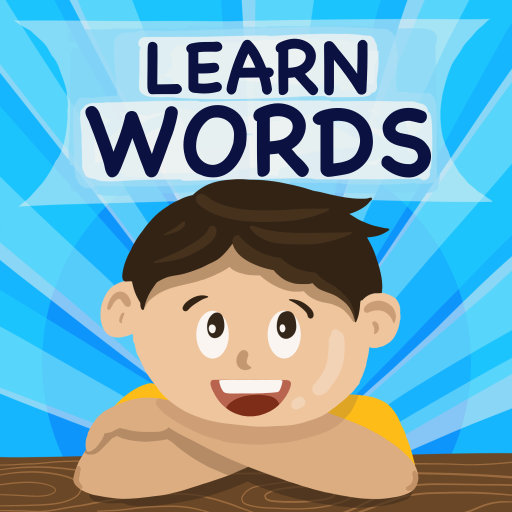Sight Words Pre-K to Grade-3
Gioca su PC con BlueStacks: la piattaforma di gioco Android, considerata affidabile da oltre 500 milioni di giocatori.
Pagina modificata il: 27 dicembre 2019
Play Sight Words Pre-K to Grade-3 on PC
Many of the original 220 Dolch words cannot be learned by pictures or "sounded out" using common sound/letter phonics patterns and have to be learned by sight; hence the term, "sight words." The original Dolch words which compromise of 220 words and the additional 95 nouns is usually divided into grades, though for native English speakers, all the Dolch Sight Words should be learned before elementary education begins.
The app now gives an option to learn sight words for Preschool, Kindergarten, Grade 1, Grade 2, Grade 3 and Nouns.
Instructions:
Drag and drop the letters to create a word correctly describe the sound in each mode.
Easy Mode:
Child needs to drag and drop the letters to create a word correctly describe the word.
Normal Mode:
Child needs to drag and drop the letters to create a word correctly describe the sound.
Features:
* A simple and easy to understand game.
* 2 different modes of spelling game.
* The child can also listen to sight words to improve his/her learning process while playing. The background can be muted to hear the sounds clearly.
* The child can play in either 'Play Mode'.
* Supports all screen sizes.
And last but not least ***All words are available for FREE***
Privacy Disclosure:
As parents ourselves, EDUBUZZKIDS takes children's wellness and privacy very seriously. Our app:
• Does not contain links to social networks
• Does not collect personal data
But yes, it does contain advertising as that’s our means of providing the app free of cost to you – the ads are carefully placed such that the kid is least likely to click on it while playing.
Feedback Please:
If you have any feedback and suggestions on how we could further improve the design and interaction of our apps and games, please visit our website http://www.edubuzzkids.com or leave us a message at edubuzzkids@gmail.com. We would be glad to hear from you as we are committed to update all of our apps and games on a regular basis with new features and also want to get some ideas for future app development.
Gioca Sight Words Pre-K to Grade-3 su PC. È facile iniziare.
-
Scarica e installa BlueStacks sul tuo PC
-
Completa l'accesso a Google per accedere al Play Store o eseguilo in un secondo momento
-
Cerca Sight Words Pre-K to Grade-3 nella barra di ricerca nell'angolo in alto a destra
-
Fai clic per installare Sight Words Pre-K to Grade-3 dai risultati della ricerca
-
Completa l'accesso a Google (se hai saltato il passaggio 2) per installare Sight Words Pre-K to Grade-3
-
Fai clic sull'icona Sight Words Pre-K to Grade-3 nella schermata principale per iniziare a giocare