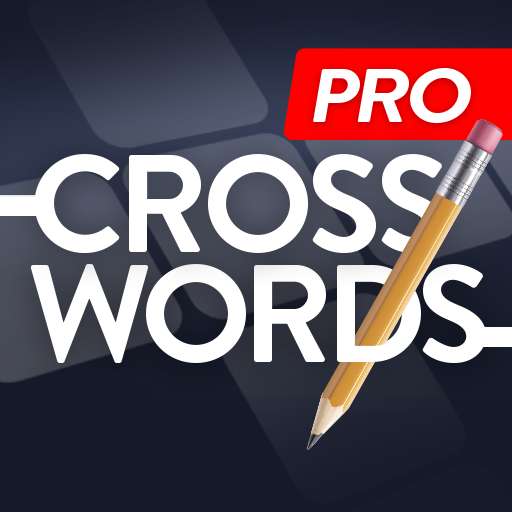Eureka Pro (Sin publicidad)
Juega en PC con BlueStacks: la plataforma de juegos Android, en la que confían más de 500 millones de jugadores.
Página modificada el: 10 de diciembre de 2020
Play Eureka Quiz Game Pro (No Ads) on PC
👍 5.000+ trivia questions spread over 5 levels of difficulty
👍 16 categories of knowledge including, history, sports, geography, technology and many more
👍 3 hints
👍 World leaderboard
👍 Achievements
👍 Offline playable
👍 Constant updates with new questions
👍 It is designed in collaboration with highly experienced teachers
👍 Suitable for both young children and adults
👍 Polished User Interface: An easy and modern way to navigate through the puzzle cells and clues.
👍 Of course, it is AD-FREE!
Frequent updates with new questions and categories (latest update of the questions database August 2020)
Knowledge is power. Test your General Knowledge! Eureka Quiz Game is a multiple choice social quiz. You can compare your knowledge with the rest of the world!
Juega Eureka Pro (Sin publicidad) en la PC. Es fácil comenzar.
-
Descargue e instale BlueStacks en su PC
-
Complete el inicio de sesión de Google para acceder a Play Store, o hágalo más tarde
-
Busque Eureka Pro (Sin publicidad) en la barra de búsqueda en la esquina superior derecha
-
Haga clic para instalar Eureka Pro (Sin publicidad) desde los resultados de búsqueda
-
Complete el inicio de sesión de Google (si omitió el paso 2) para instalar Eureka Pro (Sin publicidad)
-
Haz clic en el ícono Eureka Pro (Sin publicidad) en la pantalla de inicio para comenzar a jugar