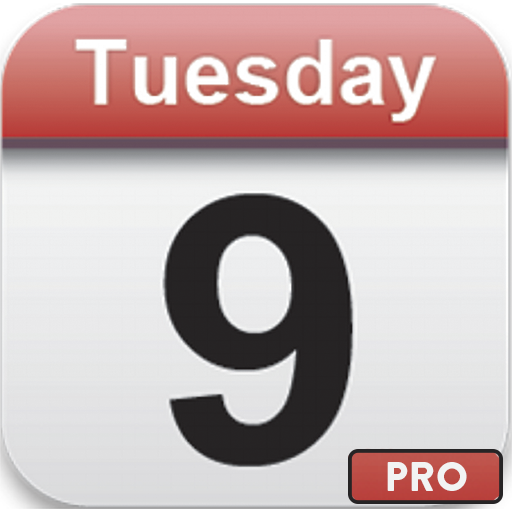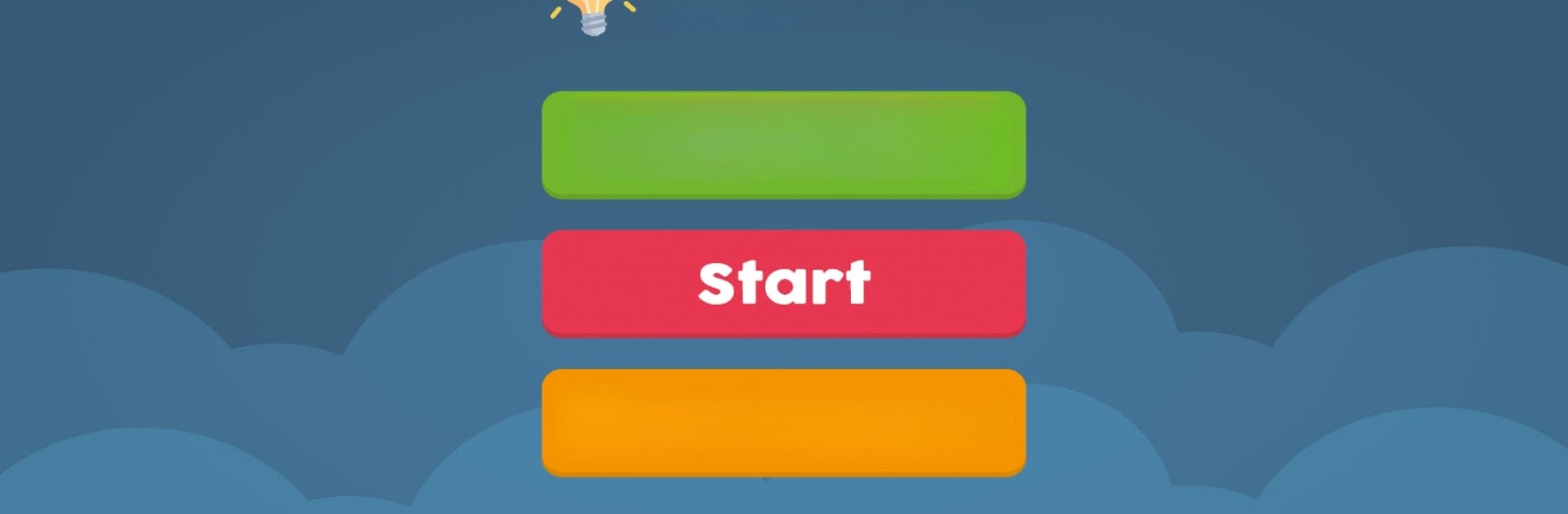

Eureka Quiz Game Offline
BlueStacksを使ってPCでプレイ - 5憶以上のユーザーが愛用している高機能Androidゲーミングプラットフォーム
Play Eureka Quiz Game Offline on PC or Mac
Join millions to experience Eureka Quiz Game Offline, an exciting Trivia game from educ8s.com. With BlueStacks App Player, you are always a step ahead of your opponent, ready to outplay them with faster gameplay and better control with the mouse and keyboard on your PC or Mac.
About the Game
Eureka Quiz Game Offline by educ8s.com is a lively trivia experience where your general knowledge gets put to the test. With over 5,000 questions spread across 16 categories like history, sports, and technology, each game session keeps you on the edge of your seat. You’ll feel the thrill as you race against time to score high and see how you stack up against players worldwide!
Game Features
-
Vast Question Bank
Dive into more than 5,000 trivia questions with five levels of difficulty, ensuring there’s always a new challenge waiting. -
Diverse Categories
Explore 16 categories, ranging from mythology to celebrities—there’s something to pique everyone’s interest. -
Handy Hints
Stumped? Use one of three hints, such as swapping out a question or asking Archimedes for help. -
Offline & On-the-Go
Enjoy uninterrupted quiz fun anywhere without needing internet access. -
Community & Scores
Submit your scores to the world leaderboard and unlock achievements to trace your knowledge growth.
Whether on BlueStacks or your mobile device, Eureka Quiz Game Offline makes trivia personal and dynamic.
Slay your opponents with your epic moves. Play it your way on BlueStacks and dominate the battlefield.
Eureka Quiz Game OfflineをPCでプレイ
-
BlueStacksをダウンロードしてPCにインストールします。
-
GoogleにサインインしてGoogle Play ストアにアクセスします。(こちらの操作は後で行っても問題ありません)
-
右上の検索バーにEureka Quiz Game Offlineを入力して検索します。
-
クリックして検索結果からEureka Quiz Game Offlineをインストールします。
-
Googleサインインを完了してEureka Quiz Game Offlineをインストールします。※手順2を飛ばしていた場合
-
ホーム画面にてEureka Quiz Game Offlineのアイコンをクリックしてアプリを起動します。