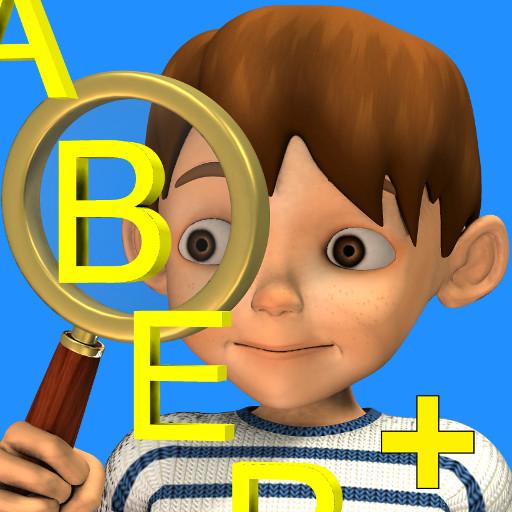Educational Word Search Game
Jouez sur PC avec BlueStacks - la plate-forme de jeu Android, approuvée par + 500M de joueurs.
Page Modifiée le: 4 février 2022
Play Educational Word Search Game on PC
From the creators of your favorite educational games, Educational Hangman, Capitals Quiz, Flags Quiz, and The Incredible physics experiments, here comes another fun and educational game.
If you like Word Search puzzles, and this game will amaze you. Your goal is to find the hidden words.
The game offers:
★ Thousands of words divided into many categories selected for entertaining but also educational character.
★ For every word our game offers encyclopedic information.
★ 3 levels of dificulty, Easy, Normal, Hard
★ Score
★ Online score.
★ Supports 4 languages, English, Spanish, Italian and Greek
★ Very small size, only 2.6 Mb.
★ It has been developed in cooperation with highly experienced teachers.
Categories of words:
Animals
Plants
Countries
Capitals
Mountains
Movies
Space
Music
History
Names
Scientists
We hope you enjoy our game. For suggestions and comments about the application, do not hesitate to contact us at info@educ8s.com
Jouez à Educational Word Search Game sur PC. C'est facile de commencer.
-
Téléchargez et installez BlueStacks sur votre PC
-
Connectez-vous à Google pour accéder au Play Store ou faites-le plus tard
-
Recherchez Educational Word Search Game dans la barre de recherche dans le coin supérieur droit
-
Cliquez pour installer Educational Word Search Game à partir des résultats de la recherche
-
Connectez-vous à Google (si vous avez ignoré l'étape 2) pour installer Educational Word Search Game
-
Cliquez sur l'icône Educational Word Search Game sur l'écran d'accueil pour commencer à jouer