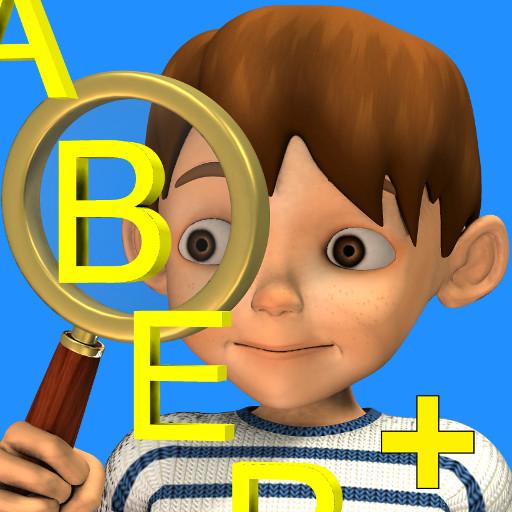Trova Parole - Gioco educativo
Gioca su PC con BlueStacks: la piattaforma di gioco Android, considerata affidabile da oltre 500 milioni di giocatori.
Pagina modificata il: 4 febbraio 2022
Play Educational Word Search Game on PC
From the creators of your favorite educational games, Educational Hangman, Capitals Quiz, Flags Quiz, and The Incredible physics experiments, here comes another fun and educational game.
If you like Word Search puzzles, and this game will amaze you. Your goal is to find the hidden words.
The game offers:
★ Thousands of words divided into many categories selected for entertaining but also educational character.
★ For every word our game offers encyclopedic information.
★ 3 levels of dificulty, Easy, Normal, Hard
★ Score
★ Online score.
★ Supports 4 languages, English, Spanish, Italian and Greek
★ Very small size, only 2.6 Mb.
★ It has been developed in cooperation with highly experienced teachers.
Categories of words:
Animals
Plants
Countries
Capitals
Mountains
Movies
Space
Music
History
Names
Scientists
We hope you enjoy our game. For suggestions and comments about the application, do not hesitate to contact us at info@educ8s.com
Gioca Trova Parole - Gioco educativo su PC. È facile iniziare.
-
Scarica e installa BlueStacks sul tuo PC
-
Completa l'accesso a Google per accedere al Play Store o eseguilo in un secondo momento
-
Cerca Trova Parole - Gioco educativo nella barra di ricerca nell'angolo in alto a destra
-
Fai clic per installare Trova Parole - Gioco educativo dai risultati della ricerca
-
Completa l'accesso a Google (se hai saltato il passaggio 2) per installare Trova Parole - Gioco educativo
-
Fai clic sull'icona Trova Parole - Gioco educativo nella schermata principale per iniziare a giocare