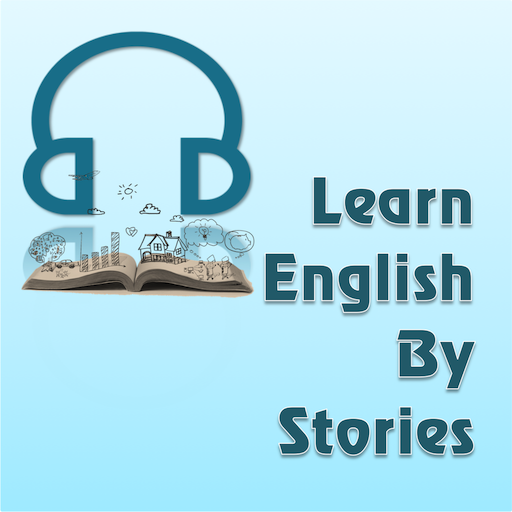Crazy English
Spiele auf dem PC mit BlueStacks - der Android-Gaming-Plattform, der über 500 Millionen Spieler vertrauen.
Seite geändert am: 25. Januar 2019
Play Crazy English on PC
Learning English Crazy English method shortens the process of forming natural language of man, not help a person from place to place to achieve the ability to express themselves fluently.
The application is a combination of the basic communication in English and divided into appropriate categories make it easy to choose and easy learning.
How to memorize:
- Listen to audio
- Read slowly, loudly, clearly and accurately
- Quick read all sentences
- Repeated 100 times -> blurted out -> so-called Crazy
In addition, applications that support translate tool to help you better understand the meaning of each sentence in your native language.
Wish you learn English effectively.
Spiele Crazy English auf dem PC. Der Einstieg ist einfach.
-
Lade BlueStacks herunter und installiere es auf deinem PC
-
Schließe die Google-Anmeldung ab, um auf den Play Store zuzugreifen, oder mache es später
-
Suche in der Suchleiste oben rechts nach Crazy English
-
Klicke hier, um Crazy English aus den Suchergebnissen zu installieren
-
Schließe die Google-Anmeldung ab (wenn du Schritt 2 übersprungen hast), um Crazy English zu installieren.
-
Klicke auf dem Startbildschirm auf das Crazy English Symbol, um mit dem Spielen zu beginnen