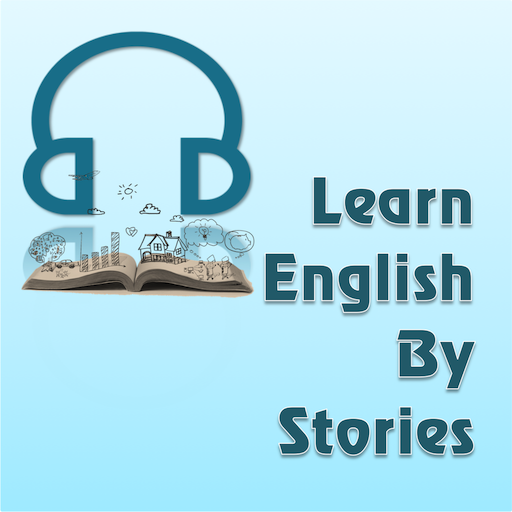Crazy English
Juega en PC con BlueStacks: la plataforma de juegos Android, en la que confían más de 500 millones de jugadores.
Página modificada el: 25 de enero de 2019
Play Crazy English on PC
Learning English Crazy English method shortens the process of forming natural language of man, not help a person from place to place to achieve the ability to express themselves fluently.
The application is a combination of the basic communication in English and divided into appropriate categories make it easy to choose and easy learning.
How to memorize:
- Listen to audio
- Read slowly, loudly, clearly and accurately
- Quick read all sentences
- Repeated 100 times -> blurted out -> so-called Crazy
In addition, applications that support translate tool to help you better understand the meaning of each sentence in your native language.
Wish you learn English effectively.
Juega Crazy English en la PC. Es fácil comenzar.
-
Descargue e instale BlueStacks en su PC
-
Complete el inicio de sesión de Google para acceder a Play Store, o hágalo más tarde
-
Busque Crazy English en la barra de búsqueda en la esquina superior derecha
-
Haga clic para instalar Crazy English desde los resultados de búsqueda
-
Complete el inicio de sesión de Google (si omitió el paso 2) para instalar Crazy English
-
Haz clic en el ícono Crazy English en la pantalla de inicio para comenzar a jugar