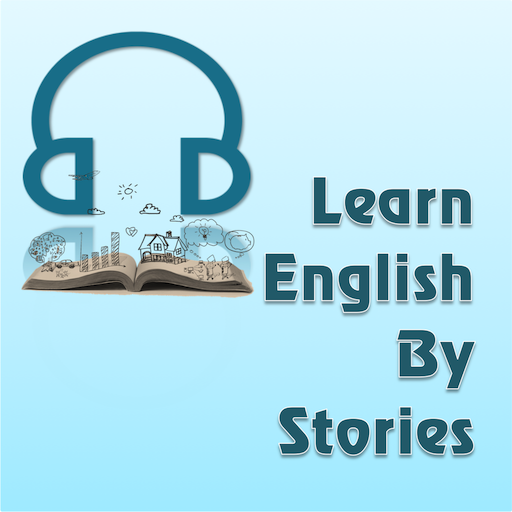Crazy English
Jouez sur PC avec BlueStacks - la plate-forme de jeu Android, approuvée par + 500M de joueurs.
Page Modifiée le: 25 janvier 2019
Play Crazy English on PC
Learning English Crazy English method shortens the process of forming natural language of man, not help a person from place to place to achieve the ability to express themselves fluently.
The application is a combination of the basic communication in English and divided into appropriate categories make it easy to choose and easy learning.
How to memorize:
- Listen to audio
- Read slowly, loudly, clearly and accurately
- Quick read all sentences
- Repeated 100 times -> blurted out -> so-called Crazy
In addition, applications that support translate tool to help you better understand the meaning of each sentence in your native language.
Wish you learn English effectively.
Jouez à Crazy English sur PC. C'est facile de commencer.
-
Téléchargez et installez BlueStacks sur votre PC
-
Connectez-vous à Google pour accéder au Play Store ou faites-le plus tard
-
Recherchez Crazy English dans la barre de recherche dans le coin supérieur droit
-
Cliquez pour installer Crazy English à partir des résultats de la recherche
-
Connectez-vous à Google (si vous avez ignoré l'étape 2) pour installer Crazy English
-
Cliquez sur l'icône Crazy English sur l'écran d'accueil pour commencer à jouer