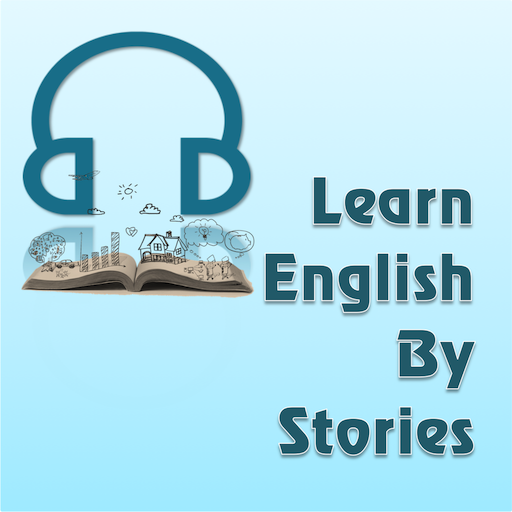Crazy English
Mainkan di PC dengan BlueStacks – platform Game-Game Android, dipercaya oleh lebih dari 500 juta gamer.
Halaman Dimodifikasi Aktif: 25 Januari 2019
Play Crazy English on PC
Learning English Crazy English method shortens the process of forming natural language of man, not help a person from place to place to achieve the ability to express themselves fluently.
The application is a combination of the basic communication in English and divided into appropriate categories make it easy to choose and easy learning.
How to memorize:
- Listen to audio
- Read slowly, loudly, clearly and accurately
- Quick read all sentences
- Repeated 100 times -> blurted out -> so-called Crazy
In addition, applications that support translate tool to help you better understand the meaning of each sentence in your native language.
Wish you learn English effectively.
Mainkan Crazy English di PC Mudah saja memulainya.
-
Unduh dan pasang BlueStacks di PC kamu
-
Selesaikan proses masuk Google untuk mengakses Playstore atau lakukan nanti
-
Cari Crazy English di bilah pencarian di pojok kanan atas
-
Klik untuk menginstal Crazy English dari hasil pencarian
-
Selesaikan proses masuk Google (jika kamu melewati langkah 2) untuk menginstal Crazy English
-
Klik ikon Crazy English di layar home untuk membuka gamenya