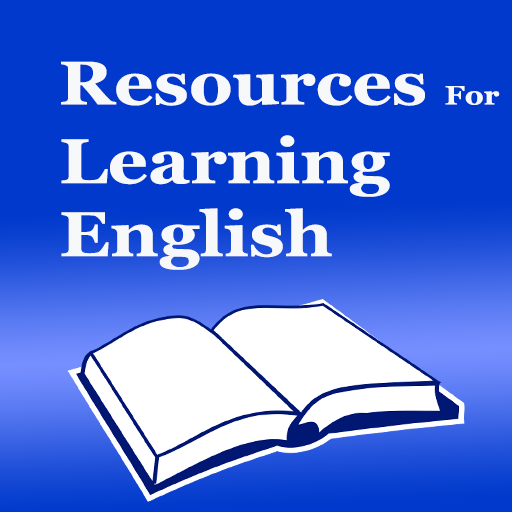English Listening Practice
Play on PC with BlueStacks – the Android Gaming Platform, trusted by 500M+ gamers.
Page Modified on: January 25, 2019
Play English Listening Practice on PC
Improve your accent, Listening skills and speaking skills in a simple and easy to use environment with English Listening Practice
Features:
- Over 1500 Lessons
- Vocabulary and comprehension quiz guiding you to improved skills
- Audio of the highest quality
- Brain training for all ages
- improve your accent or learn more words with the correct structure
English Listening Practice doesn't just improve your English speaking, it improves your social life and makes the job fun too.
Play English Listening Practice on PC. It’s easy to get started.
-
Download and install BlueStacks on your PC
-
Complete Google sign-in to access the Play Store, or do it later
-
Look for English Listening Practice in the search bar at the top right corner
-
Click to install English Listening Practice from the search results
-
Complete Google sign-in (if you skipped step 2) to install English Listening Practice
-
Click the English Listening Practice icon on the home screen to start playing