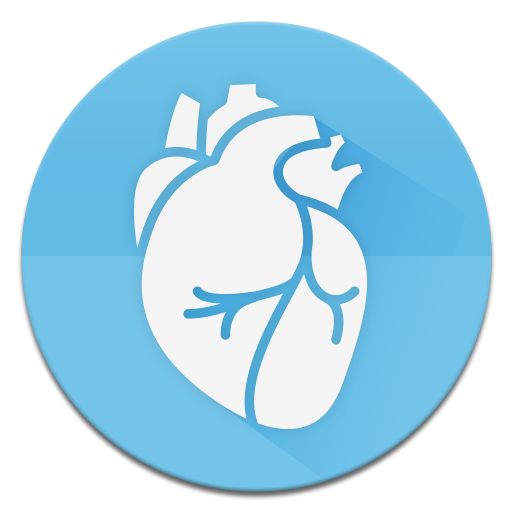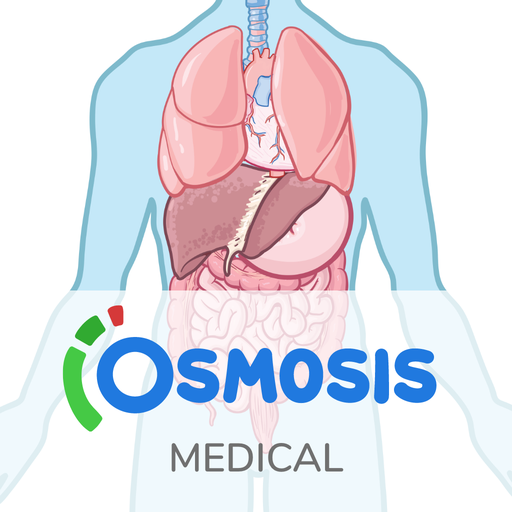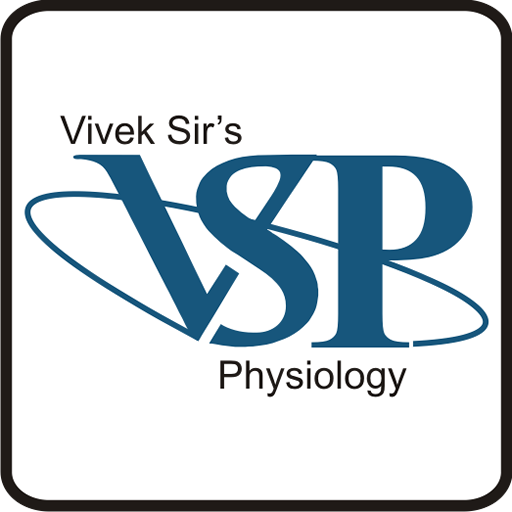
Physiology GURU
Juega en PC con BlueStacks: la plataforma de juegos Android, en la que confían más de 500 millones de jugadores.
Página modificada el: 4 de mayo de 2019
Play Physiology GURU on PC
Do you feel concepts bouncing off your head during lectures?
A complete guide to Undergraduate (Basic) and PGMEE (ADVANCED) Physiology, explained in a simple, concise yet informative manner, this is one app you wouldn't want to miss out on.
Equipped with,
Study planner, Progress tracker and Quizzes at the end of every topic, not only will you understand every concept, but you'll also be organised and well prepared for all tests and exams.
Clinical cases and Extra in depth points will help you gain more insight into applying physiology as a practitioner.
Feel the need to make notes? Go ahead! Think you'll fall asleep during your scheduled study time? Set an alarm on the app that'll remind you to study!
Not only will you save the money spent on expensive reference books, but you'll also be able to watch lecture videos on any topic of your choice, whenever you want!
Get your Doubts cleared by Author himself and Stay Updated with the latest Updates in the arena of Physiology.
What You Get...
Well….
• You Save Your Entire Money You Spend On Books
• Interact Directly with the Author Prof.Dr. Vivek Nalgirkar & Get your Doubts clarified
• Your Notes Stay Organised and "In Hand" In Real Time
• Clinical Cases
• Search the Text by Google Talk
• Scholar's Stuff to Satiate the Curiosity
• Bookmark Important Topics
• No Carrying Of Heavy Books With You
• Lecture Videos : Missed Out On Any Lecture? No Problem. Your App is Equipped With Lecture Videos Too
• Revise any Topic Whenever and Wherever You Want
• Dictionary In Your Pocket
• Bank of MCQs Provided With Explanation with Periodic addition of New MCQs
More Features Yet to Come...!!!
Juega Physiology GURU en la PC. Es fácil comenzar.
-
Descargue e instale BlueStacks en su PC
-
Complete el inicio de sesión de Google para acceder a Play Store, o hágalo más tarde
-
Busque Physiology GURU en la barra de búsqueda en la esquina superior derecha
-
Haga clic para instalar Physiology GURU desde los resultados de búsqueda
-
Complete el inicio de sesión de Google (si omitió el paso 2) para instalar Physiology GURU
-
Haz clic en el ícono Physiology GURU en la pantalla de inicio para comenzar a jugar