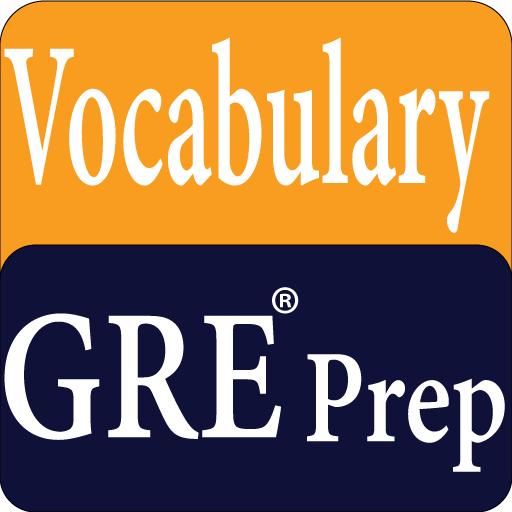Simplified GRE Vocabulary
Play on PC with BlueStacks – the Android Gaming Platform, trusted by 500M+ gamers.
Page Modified on: November 29, 2019
Play Simplified GRE Vocabulary on PC
Master GRE Vocabulary without memorizing word meanings!
We believe in making your GRE preparation and Vocabulary learning experience as SIMPLE as possible. Just because you are preparing for the GRE doesn’t mean that your entire life should revolve around WORDS! With our 25+ years of research, we have devised strategies that have helped students get maximum results with minimum effort.
Jamboree’s unique teaching methodology simplifies GRE Vocabulary for you. You don’t have to memorize thousands of words! Learn high frequency GRE words with the aid of easy-to-remember groups and highly customized features.
- Take the quizzes in the app to revise and track your progress.
- Assign your own difficulty level to each word so that you can revise only the difficult words later on.
- Build your own quizzes. Depending on how much time you have, choose the number of questions and time to build your own quizzes.
- Take advantage of Jamboree’s upgrades real-time.
ABOUT JAMBOREE:
Your GRE preparation experience starts with us. Established in 1993, Jamboree, is a pioneer institute in India and the best of its kind, which helps students realize their higher education dreams. We provide comprehensive preparation programs for GRE®.
High scores being our USP, we give personal attention to each student enrolled with us. Our high scores are a testimonial to our way of teaching. We have the highest number of 325+ scores on the GRE®.
See the list of our GRE high scorers at http://www.jamboreeindia.com/GRE-Results
To know more visit us at www.jamboreeindia.com
NEED ANY HELP?
If you need any help with your GRE preparation or university applications, just drop us an email at jamboreeindia@jamboreeindia.com
We are always listening.
STAY UPADTED
Subscribe to our GRE Newsletter and get updates about universities, courses, university events, deadlines and GRE preparation tips. www.jamboreeindia.com
Play Simplified GRE Vocabulary on PC. It’s easy to get started.
-
Download and install BlueStacks on your PC
-
Complete Google sign-in to access the Play Store, or do it later
-
Look for Simplified GRE Vocabulary in the search bar at the top right corner
-
Click to install Simplified GRE Vocabulary from the search results
-
Complete Google sign-in (if you skipped step 2) to install Simplified GRE Vocabulary
-
Click the Simplified GRE Vocabulary icon on the home screen to start playing