このページには広告が含まれます

JPKI電子署名 マイナンバーカードでPDFに電子署名ツール
Tools | 二進合同会社
BlueStacksを使ってPCでプレイ - 5憶以上のユーザーが愛用している高機能Androidゲーミングプラットフォーム
Play JPKI eSign signature on PDF on PC
Features
[My Number Card (Japan ID Card)]
・JPKI (Japanese Public Key Infrastructure) AP
JPKI eSIgn to PDF
Obtain electronic certificate and verify expiration date
・Card Info confirmation AP
Read card info and face photo
・PIN management
Retrieve user authentication PIN
Read Password retry count
Reset PIN
[Driver's license]
・Read driver's license information and face photo
[Residence card and Special permanent residence card】
・Read residence information and facial photo
[PDF tools]
・Display PDF
・Create one PDF from multiple photos and PDFs
・Scan to PDF with camera
・Verify PDF signed by JPKI
Examples of using JPKI signatures
・e-Tax electronic documents for national tax returns
・Registration and deposit network of the Legal Affairs Bureau
・Real estate registration procedures
・Commercial and corporate registration procedures
・Moveable property transfer registration procedures
・Debt transfer registration procedures
Electronic signature data
Signature format adbe.pkcs7.detached
・Signature algorithm SHA256withRSA
・Type Sig
・Filter Adobe.PPKLite
・SubFilter adbe.pkcs7.detached
・Name <Name on My Number card>
・M <Date and time of digital signature>
・ByteRange <Byte range of part used to generate hash value>
・Contents <PKCS#7 signature data binary format in hexadecimal>
Notes
◇About reading My Number Card
・Please hold the card over the smartphone until reading is complete.
-As reading is not accurate on a metal desk, try moving the My Number Card and smartphone away from the desk.
-If the response is poor, try removing the cover or case.
-If the card is not held over the smartphone in the correct position, reading will not be possible.
For details, please check the support site below.
https://www.jpki.go.jp/faq/trouble/iphone.html
◇About passwords
- The signature password is 6-16 alphanumeric characters, and the user authentication PIN is a 4-digit number.
- If you enter the signature password incorrectly five times in a row, or the user authentication password incorrectly three times in a row, the password will be locked.
- You can unlock the password at your local municipal office.
EULA https://www.99zz.net/%e5%88%a9%e7%94%a8%e8%a6%8f%e7%b4%84/
[My Number Card (Japan ID Card)]
・JPKI (Japanese Public Key Infrastructure) AP
JPKI eSIgn to PDF
Obtain electronic certificate and verify expiration date
・Card Info confirmation AP
Read card info and face photo
・PIN management
Retrieve user authentication PIN
Read Password retry count
Reset PIN
[Driver's license]
・Read driver's license information and face photo
[Residence card and Special permanent residence card】
・Read residence information and facial photo
[PDF tools]
・Display PDF
・Create one PDF from multiple photos and PDFs
・Scan to PDF with camera
・Verify PDF signed by JPKI
Examples of using JPKI signatures
・e-Tax electronic documents for national tax returns
・Registration and deposit network of the Legal Affairs Bureau
・Real estate registration procedures
・Commercial and corporate registration procedures
・Moveable property transfer registration procedures
・Debt transfer registration procedures
Electronic signature data
Signature format adbe.pkcs7.detached
・Signature algorithm SHA256withRSA
・Type Sig
・Filter Adobe.PPKLite
・SubFilter adbe.pkcs7.detached
・Name <Name on My Number card>
・M <Date and time of digital signature>
・ByteRange <Byte range of part used to generate hash value>
・Contents <PKCS#7 signature data binary format in hexadecimal>
Notes
◇About reading My Number Card
・Please hold the card over the smartphone until reading is complete.
-As reading is not accurate on a metal desk, try moving the My Number Card and smartphone away from the desk.
-If the response is poor, try removing the cover or case.
-If the card is not held over the smartphone in the correct position, reading will not be possible.
For details, please check the support site below.
https://www.jpki.go.jp/faq/trouble/iphone.html
◇About passwords
- The signature password is 6-16 alphanumeric characters, and the user authentication PIN is a 4-digit number.
- If you enter the signature password incorrectly five times in a row, or the user authentication password incorrectly three times in a row, the password will be locked.
- You can unlock the password at your local municipal office.
EULA https://www.99zz.net/%e5%88%a9%e7%94%a8%e8%a6%8f%e7%b4%84/
JPKI電子署名 マイナンバーカードでPDFに電子署名ツールをPCでプレイ
-
BlueStacksをダウンロードしてPCにインストールします。
-
GoogleにサインインしてGoogle Play ストアにアクセスします。(こちらの操作は後で行っても問題ありません)
-
右上の検索バーにJPKI電子署名 マイナンバーカードでPDFに電子署名ツールを入力して検索します。
-
クリックして検索結果からJPKI電子署名 マイナンバーカードでPDFに電子署名ツールをインストールします。
-
Googleサインインを完了してJPKI電子署名 マイナンバーカードでPDFに電子署名ツールをインストールします。※手順2を飛ばしていた場合
-
ホーム画面にてJPKI電子署名 マイナンバーカードでPDFに電子署名ツールのアイコンをクリックしてアプリを起動します。