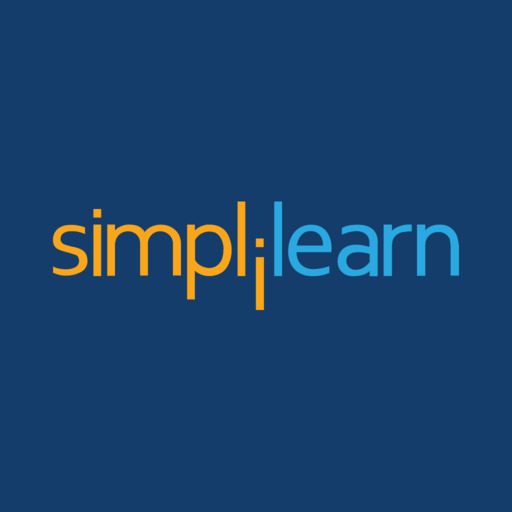EDUCBA Learning App
Gioca su PC con BlueStacks: la piattaforma di gioco Android, considerata affidabile da oltre 500 milioni di giocatori.
Pagina modificata il: 6 novembre 2019
Play EDUCBA Learning App on PC
What we do
We teach you real world skills on everything from Investment Banking to Programming to Project Management to Design – and much, much more.
How we do it
Through online video training. Our high-quality, skill-based 5300+ video training programs help members achieve their goals successfully.
Why we do it
We’re passionate about our work. We believe in empowering and improving our members’ lives with skill-based, hands-on training programs.
eduCBA by the Numbers
• 5300+ Courses and Counting
• 200+ Career Tracks
• 500,000+ Learners
• 400+ Expert Instructors
• New Courses Daily
• 24*7 Unlimited Access
• Thousands of Hours of Content
Learn ANYTHING
Learn anything from our vast portfolio of courses:
• 700+ Courses in Finance
• 800+ Courses in Technology
• 300+ Courses in Design & Creativity
• 900+ Courses in Business Skills
• 200+ Courses in Office Productivity
• 200+ Courses in Big Data and Analytics
• 100+ Courses in Project Management & Quality Management
• 100+ Courses in Preparatory Courses and Certifications
• 100+ Courses in Mobile Apps
• 50+ Courses in Personal Development
Learn at any device, anywhere and at your own pace
• Learn from our video courses on the app, www.educba.com
• Download course videos for offline viewing & Learn at a time and place, and pace that is of your choice. Plan your study to suit your convenience and schedule.
Gioca EDUCBA Learning App su PC. È facile iniziare.
-
Scarica e installa BlueStacks sul tuo PC
-
Completa l'accesso a Google per accedere al Play Store o eseguilo in un secondo momento
-
Cerca EDUCBA Learning App nella barra di ricerca nell'angolo in alto a destra
-
Fai clic per installare EDUCBA Learning App dai risultati della ricerca
-
Completa l'accesso a Google (se hai saltato il passaggio 2) per installare EDUCBA Learning App
-
Fai clic sull'icona EDUCBA Learning App nella schermata principale per iniziare a giocare