
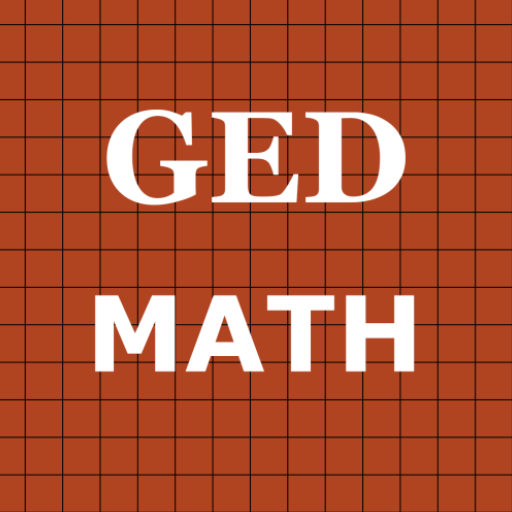
Math for GED ® Lite
Spiele auf dem PC mit BlueStacks - der Android-Gaming-Plattform, der über 500 Millionen Spieler vertrauen.
Seite geändert am: 1. September 2020
Play Math for GED ® Lite on PC
This is a lite version with only sample MCQ questions and facility to unlock via in-app purchase.
It primarily focuses on detailed analysis of quiz/practice attempts and provides powerful assessment tools to accomplish it. Few features are:
a) Score card, along with its graphical view, helps review performance. Provide time spent on each question.
b) Summary gives you a birds-eye view of all questions. Jump to any question from question picker.
c) Save completed quiz and scorecard for later review.
d) Create your own question groups
e) Topic Flashcards incl. formula listing, quick tips, fundamental approach.
Platform provides practice MCQ questions for GED math topics divided into 5 practice categories along with 6 timed mock tests.
1) Numbers & Operations
2) Algebra
3) Word Problems
4) Data & Statistics
5) Geometry
Spiele Math for GED ® Lite auf dem PC. Der Einstieg ist einfach.
-
Lade BlueStacks herunter und installiere es auf deinem PC
-
Schließe die Google-Anmeldung ab, um auf den Play Store zuzugreifen, oder mache es später
-
Suche in der Suchleiste oben rechts nach Math for GED ® Lite
-
Klicke hier, um Math for GED ® Lite aus den Suchergebnissen zu installieren
-
Schließe die Google-Anmeldung ab (wenn du Schritt 2 übersprungen hast), um Math for GED ® Lite zu installieren.
-
Klicke auf dem Startbildschirm auf das Math for GED ® Lite Symbol, um mit dem Spielen zu beginnen



