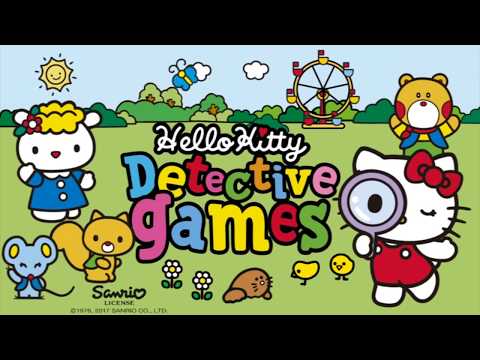Hello Kitty Games
Play on PC with BlueStacks – the Android Gaming Platform, trusted by 500M+ gamers.
Page Modified on: December 20, 2019
Play Hello Kitty Games on PC
Play with your favorite Sanrio characters and have fun while playing. The challenge is to find items, memorize objects and show that you have what it takes to complete all the puzzles and mazes.
10 GAMES IN 1
Discover all the awesome games that are included in this app!
- Find the Hidden Objects
- Find the 10 differences
- Find the items
- Complete the scene
- Match the shapes
- Solve the maze
- Whack the mole
- Memorize and find what’s new
- Match the correct side
- Word Search
GAME FEATURES
Educational content
Develop visual and perception skills
Made by professional educators
Up to 10 games in 1
Free to play with additional content available via in-app purchases
ABOUT EDUJOY
All our games are created by professional educators and psychologists in order to provide pedagogical content, necessary for the intellectual development of babies and children.
Our mission is to help parents and teachers in their educational endeavors with young children, offering them top-quality learning applications.
We love creating educational and fun games for you. If you have any suggestions or questions, feel free to send us feedback or leave a comment.
Play Hello Kitty Games on PC. It’s easy to get started.
-
Download and install BlueStacks on your PC
-
Complete Google sign-in to access the Play Store, or do it later
-
Look for Hello Kitty Games in the search bar at the top right corner
-
Click to install Hello Kitty Games from the search results
-
Complete Google sign-in (if you skipped step 2) to install Hello Kitty Games
-
Click the Hello Kitty Games icon on the home screen to start playing