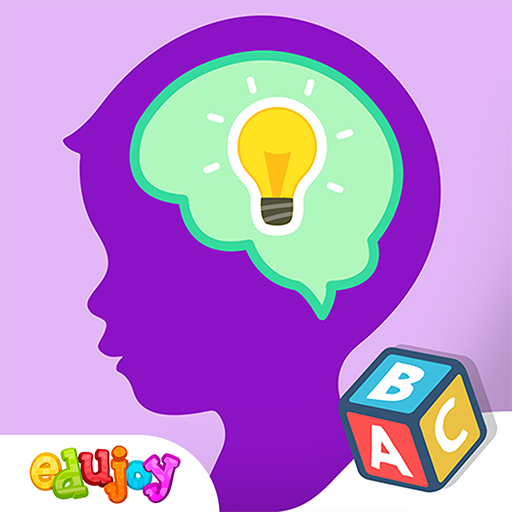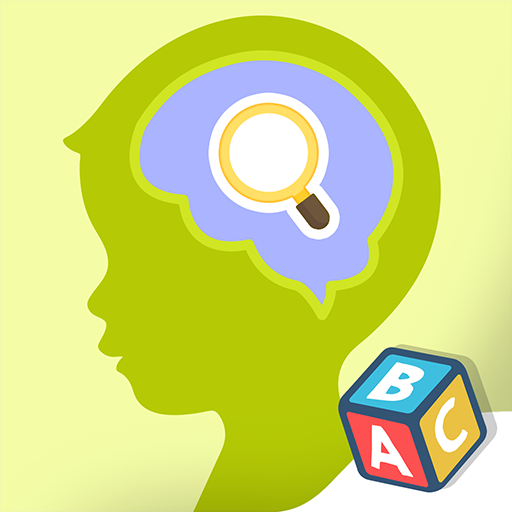
Kids Play Visual Games
Chơi trên PC với BlueStacks - Nền tảng chơi game Android, được hơn 500 triệu game thủ tin tưởng.
Trang đã được sửa đổi vào: 20 tháng 2, 2019
Play Kids Educational Games. Attention on PC
Each of these games will help your child to process information and implement visual skills through fun eye exercises, accompanied by our raccoon pet and its animal friends, which will compliment and encourage kids every time they solve the game.
VISUAL ACUITY EDUCATIONAL GAMES
This visual stimulation at an early age acts as a reinforcement to help their cognitive development and prevent possible attention and concentration problems. Babies and children will learn to:
- Identify shapes and colors.
- Process spatial relation: orientation, size and position.
- Associate silhouettes and elements.
- Improve visual acuity searching objects.
- Develop manual dexterity and motor skills.
- Detect and classify intruders within a list of elements.
- Differentiate figures and backgrounds.
- Enhance their attention span and concentration.
- Boost observation skills and difference perception.
Kids Play Visual Games are carefully designed with a simple interface in order to make children have fun while learning with animals and kid-friendly characters.
DIFFERENT DIFFICULTY LEVELS
Our goal is that, whatever the intellectual capacity of the child may be, they can sharpen their visual acuity gradually. To do that, the game offers three difficulty levels (easy, medium and difficult), adapted to different ages and stages of development.
Easy: Ideal for beginners, especially for babies and kids at an early age.
Medium: Perfect for those children who are already familiar with the game.
Difficult: Suitable for kids who have managed to solve each game quickly and don’t need supervision of parents or teachers to solve them.
EDUJOY EDUCATIONAL GAMES
This app is part of an educational games collection created by Edujoy in order to help kids to develop new intellectual and motor skills from elements of their environment.
All our games are created by professional educators and psychologists in order to provide pedagogical content, necessary for the intellectual development of babies and children.
We love creating educational and fun games for you. If you have any suggestions or questions, feel free to send us your feedback or leave your comments.
Chơi Kids Play Visual Games trên PC. Rất dễ để bắt đầu
-
Tải và cài đặt BlueStacks trên máy của bạn
-
Hoàn tất đăng nhập vào Google để đến PlayStore, hoặc thực hiện sau
-
Tìm Kids Play Visual Games trên thanh tìm kiếm ở góc phải màn hình
-
Nhấn vào để cài đặt Kids Play Visual Games trong danh sách kết quả tìm kiếm
-
Hoàn tất đăng nhập Google (nếu bạn chưa làm bước 2) để cài đặt Kids Play Visual Games
-
Nhấn vào icon Kids Play Visual Games tại màn hình chính để bắt đầu chơi