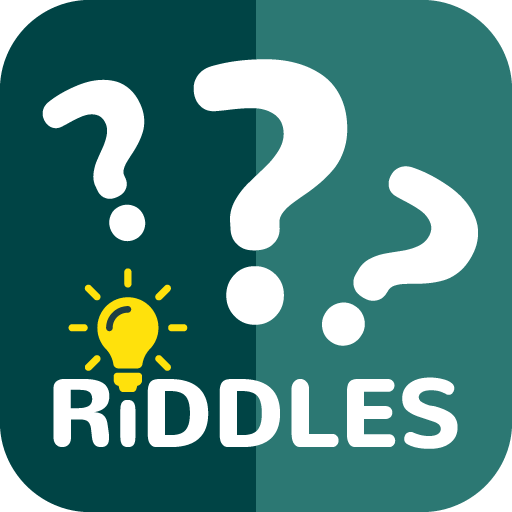English Skills - Practice and Learn
Spiele auf dem PC mit BlueStacks - der Android-Gaming-Plattform, der über 500 Millionen Spieler vertrauen.
Seite geändert am: 21. Januar 2020
Play English Skills - Practice and Learn on PC
In this application you will find very useful content for you to learn English or practice your knowledge of the language. In addition to games well known as Hangman or Word Search, with which you can review and learn new vocabulary, the application includes grammar questions and word order exercises, so important when learning English.
Are you bored by the classic English lessons? With English Skills, you will learn English by playing in a pleasant way, without theoretical lessons, just by practicing English in a fun way.
The game offers educational content for three learning levels:
- Beginner
- Intermediate
- Advanced
ENGLISH GAMES AND EXERCISES
- Hangman: Find the hidden word.
- Word Search: Learn new vocabulary by searching for the proposed words
- Word Order: Put the words in order to form sentences correctly
- Definitions: Prove you know the meaning of thousands of words in English
- Use of English: Grammar and spelling questions to practice your English knowledge.
APP FEATURES
- Educational and fun
- Gradual learning with different levels
- Learn new vocabulary
- Completely free game
- For students of all ages
ABOUT EDUJOY
Thank you very much for playing Edujoy games. We love creating fun and educational games for people of all ages. If you have any questions or suggestions about this game you can contact us through the developer's contact or through our profiles on social networks:
twitter: twitter.com/edujoygames
facebook: facebook.com/edujoysl
Spiele English Skills - Practice and Learn auf dem PC. Der Einstieg ist einfach.
-
Lade BlueStacks herunter und installiere es auf deinem PC
-
Schließe die Google-Anmeldung ab, um auf den Play Store zuzugreifen, oder mache es später
-
Suche in der Suchleiste oben rechts nach English Skills - Practice and Learn
-
Klicke hier, um English Skills - Practice and Learn aus den Suchergebnissen zu installieren
-
Schließe die Google-Anmeldung ab (wenn du Schritt 2 übersprungen hast), um English Skills - Practice and Learn zu installieren.
-
Klicke auf dem Startbildschirm auf das English Skills - Practice and Learn Symbol, um mit dem Spielen zu beginnen