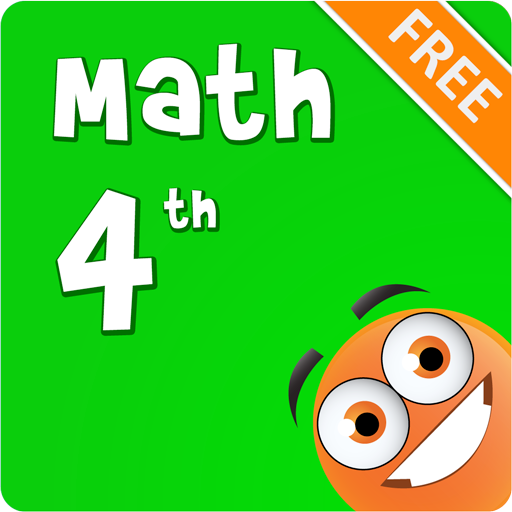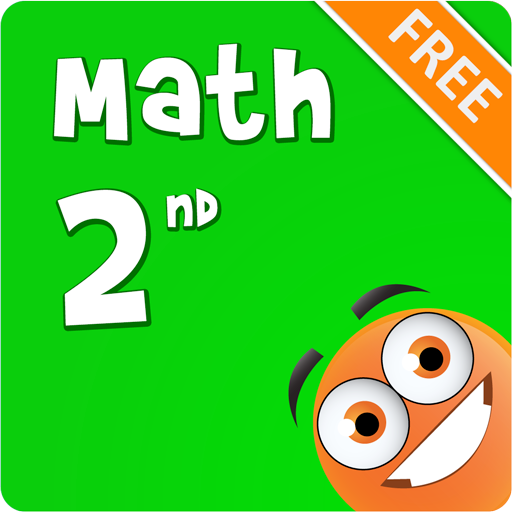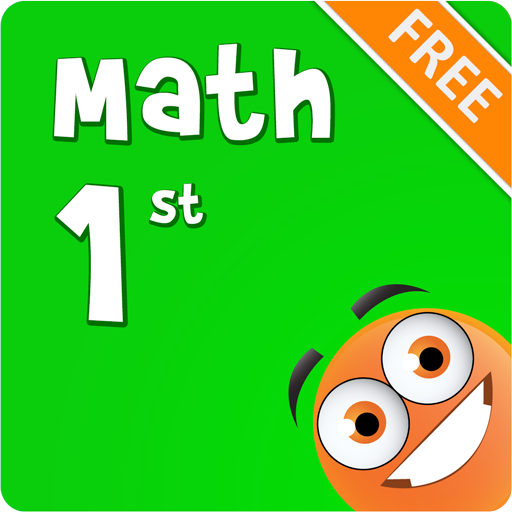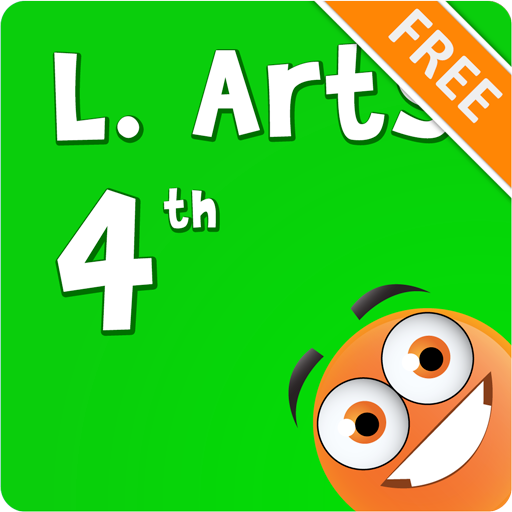
iTooch 4th Grade Language Arts
Play on PC with BlueStacks – the Android Gaming Platform, trusted by 500M+ gamers.
Page Modified on: August 24, 2018
Play iTooch 4th Grade Language Arts on PC
It is, by far, the largest collection of educational worksheets based on the US National Common Core Standards on Google Play for elementary school.
Used by more than 8M users, iTooch apps provide comprehensive learning solutions which help parents, teachers and students to identify and address learning needs in a fun and motivating way.
★ UNIQUE SET OF FEATURES ★
• A clear, simple and engaging interface so that children learn with fun
• Speech synthesis option to help users in reading and text comprehension
• Multi-player management
• Font size adjustment to suit everyone’s needs
• An embedded scientific calculator
• A virtual blackboard
• A lesson summary attached to each chapter
• In-app feedback to send suggestions to the author
• Power ups to increase motivation and give a little boost !
☀ OUR APPLICATION CONTAINS ☀
✓ 5 themes: Reading, Writing and Composition, Research and Reasoning Vocabulary Booster, Communication
✓ 60 chapters per title with lessons, examples, and figures
✓ 1,797 questions per title with clues and detailed explanations
✓ 75 original pictures
➡ iTooch 4th Grade Language Arts is by far the most comprehensive educative tool on Google Play for students in Grade 4.
Use our iTooch companion App Monster Messenger to share your progress with your friends and ask them for help. Monster Messenger is a safe social network for kids and their families, where parents have full control on their children's contact list.
Discover our other apps iTooch 4th Grade Math and iTooch 4th Grade Science on the Google Play Store. Our apps are available for 1st Grade, 2nd Grade, 3rd Grade, 4th Grade, 5th Grade, 6th Grade, 7th Grade and 8th Grade in Language Arts, Math and Science. iTooch apps comply with the US National Common Core standards for K1, K2, K3, K4, K5, K6, K7 and K8.
☎ CONTACT ☎
‣ Facebook: http://facebook.com/itoochapps
‣ Twitter: @itooch
‣ Website: http://edupad.com
Play iTooch 4th Grade Language Arts on PC. It’s easy to get started.
-
Download and install BlueStacks on your PC
-
Complete Google sign-in to access the Play Store, or do it later
-
Look for iTooch 4th Grade Language Arts in the search bar at the top right corner
-
Click to install iTooch 4th Grade Language Arts from the search results
-
Complete Google sign-in (if you skipped step 2) to install iTooch 4th Grade Language Arts
-
Click the iTooch 4th Grade Language Arts icon on the home screen to start playing