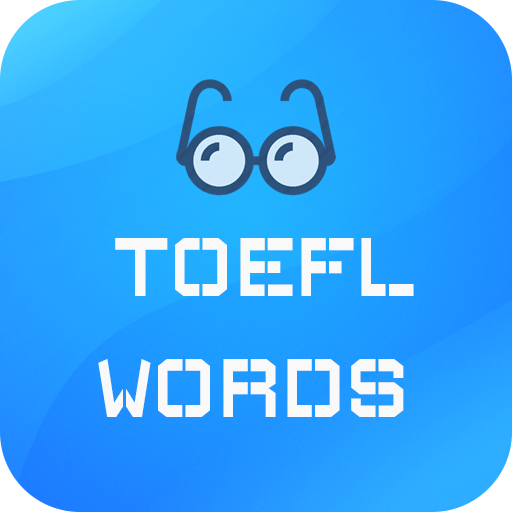EduSynch TOEFL®, IELTS, e TOEIC® Prep
Gioca su PC con BlueStacks: la piattaforma di gioco Android, considerata affidabile da oltre 500 milioni di giocatori.
Pagina modificata il: 31 gennaio 2020
Play EduSynch IELTS, TOEFL®, and TOEIC® Prep on PC
★ Over 3,000 FREE Adaptive Practice Questions for IELTS, TOEFL®, and New TOEIC®
★ Full-length Simulations/Mock Tests for IELTS, TOEFL®, and New TOEIC® scored by Certified Human Evaluators
★ Projected bands/scores for IELTS, TOEFL®, and New TOEIC®. Know your score BEFORE you take the exam!
★ Detailed analytics by skill and question type for IELTS, TOEFL®, and New TOEIC®
★ Personalized Speaking and Writing evaluations done by certified professors within 72 hours
★ Global ranking system - see where you stand against over 200,000 users from around the world
★ Fully integrated web and mobile platforms
★ Content partnership with Collins®, the 2nd largest publisher in the world
Gioca EduSynch TOEFL®, IELTS, e TOEIC® Prep su PC. È facile iniziare.
-
Scarica e installa BlueStacks sul tuo PC
-
Completa l'accesso a Google per accedere al Play Store o eseguilo in un secondo momento
-
Cerca EduSynch TOEFL®, IELTS, e TOEIC® Prep nella barra di ricerca nell'angolo in alto a destra
-
Fai clic per installare EduSynch TOEFL®, IELTS, e TOEIC® Prep dai risultati della ricerca
-
Completa l'accesso a Google (se hai saltato il passaggio 2) per installare EduSynch TOEFL®, IELTS, e TOEIC® Prep
-
Fai clic sull'icona EduSynch TOEFL®, IELTS, e TOEIC® Prep nella schermata principale per iniziare a giocare