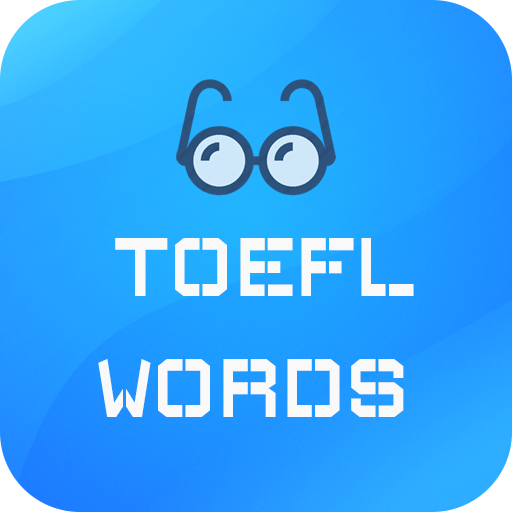このページには広告が含まれます

EduSynch TOEIC®, TOEFL®,IELTS 学習アプリ
Educational | EduSynch
BlueStacksを使ってPCでプレイ - 5憶以上のユーザーが愛用している高機能Androidゲーミングプラットフォーム
Play EduSynch IELTS, TOEFL®, and TOEIC® Prep on PC
Join over 250,000 people on the world’s most modern and advanced Adaptive Training and Mock Test Platform designed for the IELTS, TOEFL®, and the New TOEIC®!
★ Over 3,000 FREE Adaptive Practice Questions for IELTS, TOEFL®, and New TOEIC®
★ Full-length Simulations/Mock Tests for IELTS, TOEFL®, and New TOEIC® scored by Certified Human Evaluators
★ Projected bands/scores for IELTS, TOEFL®, and New TOEIC®. Know your score BEFORE you take the exam!
★ Detailed analytics by skill and question type for IELTS, TOEFL®, and New TOEIC®
★ Personalized Speaking and Writing evaluations done by certified professors within 72 hours
★ Global ranking system - see where you stand against over 200,000 users from around the world
★ Fully integrated web and mobile platforms
★ Content partnership with Collins®, the 2nd largest publisher in the world
★ Over 3,000 FREE Adaptive Practice Questions for IELTS, TOEFL®, and New TOEIC®
★ Full-length Simulations/Mock Tests for IELTS, TOEFL®, and New TOEIC® scored by Certified Human Evaluators
★ Projected bands/scores for IELTS, TOEFL®, and New TOEIC®. Know your score BEFORE you take the exam!
★ Detailed analytics by skill and question type for IELTS, TOEFL®, and New TOEIC®
★ Personalized Speaking and Writing evaluations done by certified professors within 72 hours
★ Global ranking system - see where you stand against over 200,000 users from around the world
★ Fully integrated web and mobile platforms
★ Content partnership with Collins®, the 2nd largest publisher in the world
EduSynch TOEIC®, TOEFL®,IELTS 学習アプリをPCでプレイ
-
BlueStacksをダウンロードしてPCにインストールします。
-
GoogleにサインインしてGoogle Play ストアにアクセスします。(こちらの操作は後で行っても問題ありません)
-
右上の検索バーにEduSynch TOEIC®, TOEFL®,IELTS 学習アプリを入力して検索します。
-
クリックして検索結果からEduSynch TOEIC®, TOEFL®,IELTS 学習アプリをインストールします。
-
Googleサインインを完了してEduSynch TOEIC®, TOEFL®,IELTS 学習アプリをインストールします。※手順2を飛ばしていた場合
-
ホーム画面にてEduSynch TOEIC®, TOEFL®,IELTS 学習アプリのアイコンをクリックしてアプリを起動します。