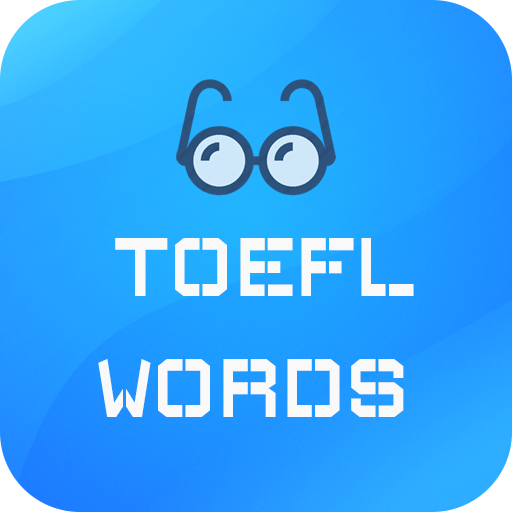EduSynch TOEFL®, IELTS, e TOEIC® Prep
Graj na PC z BlueStacks – Platforma gamingowa Android, która uzyskała zaufanie ponad 500 milionów graczy!
Strona zmodyfikowana w dniu: 31 stycznia 2020
Play EduSynch IELTS, TOEFL®, and TOEIC® Prep on PC
★ Over 3,000 FREE Adaptive Practice Questions for IELTS, TOEFL®, and New TOEIC®
★ Full-length Simulations/Mock Tests for IELTS, TOEFL®, and New TOEIC® scored by Certified Human Evaluators
★ Projected bands/scores for IELTS, TOEFL®, and New TOEIC®. Know your score BEFORE you take the exam!
★ Detailed analytics by skill and question type for IELTS, TOEFL®, and New TOEIC®
★ Personalized Speaking and Writing evaluations done by certified professors within 72 hours
★ Global ranking system - see where you stand against over 200,000 users from around the world
★ Fully integrated web and mobile platforms
★ Content partnership with Collins®, the 2nd largest publisher in the world
Zagraj w EduSynch TOEFL®, IELTS, e TOEIC® Prep na PC. To takie proste.
-
Pobierz i zainstaluj BlueStacks na PC
-
Zakończ pomyślnie ustawienie Google, aby otrzymać dostęp do sklepu Play, albo zrób to później.
-
Wyszukaj EduSynch TOEFL®, IELTS, e TOEIC® Prep w pasku wyszukiwania w prawym górnym rogu.
-
Kliknij, aby zainstalować EduSynch TOEFL®, IELTS, e TOEIC® Prep z wyników wyszukiwania
-
Ukończ pomyślnie rejestrację Google (jeśli krok 2 został pominięty) aby zainstalować EduSynch TOEFL®, IELTS, e TOEIC® Prep
-
Klinij w ikonę EduSynch TOEFL®, IELTS, e TOEIC® Prep na ekranie startowym, aby zacząć grę