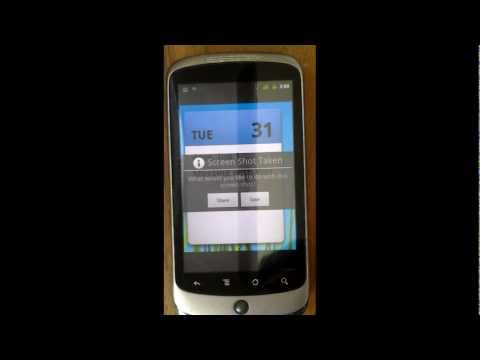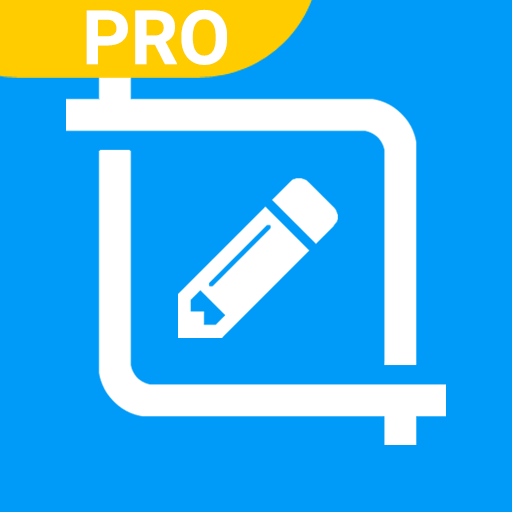Screenshot It
Gioca su PC con BlueStacks: la piattaforma di gioco Android, considerata affidabile da oltre 500 milioni di giocatori.
Pagina modificata il: 24 dicembre 2012
Play Screenshot It on PC
Take a screenshot of your phone's screen, save as a jpg or png file, and share anywhere!
- Crop screenshots
- Draw and annotate screenshots
- Screen shot status bar button
- Screenshot widget button
- Shake to screen shot
- Delayed screenshot timer
- "Share" menu integration
- Custom save directory
- Overlay phone information on screenshot
- Works on ALL rooted devices, including Honeycomb!
NOTE: If this version does not work, please download "No Root Screenshot It", which will work on your phone (also available on the Android market).
NOTE: To remove superuser permission toast message from your screenshots, goto your "superuser permissions" app and disable toast messages.
Tags: Screenshot screen shot capture
Gioca Screenshot It su PC. È facile iniziare.
-
Scarica e installa BlueStacks sul tuo PC
-
Completa l'accesso a Google per accedere al Play Store o eseguilo in un secondo momento
-
Cerca Screenshot It nella barra di ricerca nell'angolo in alto a destra
-
Fai clic per installare Screenshot It dai risultati della ricerca
-
Completa l'accesso a Google (se hai saltato il passaggio 2) per installare Screenshot It
-
Fai clic sull'icona Screenshot It nella schermata principale per iniziare a giocare