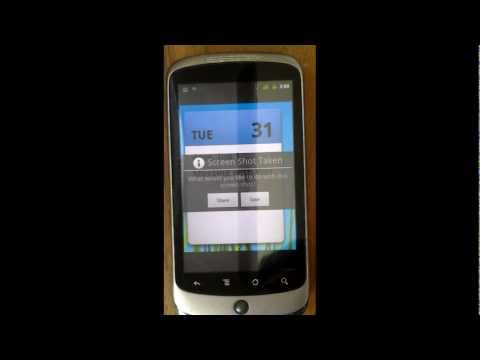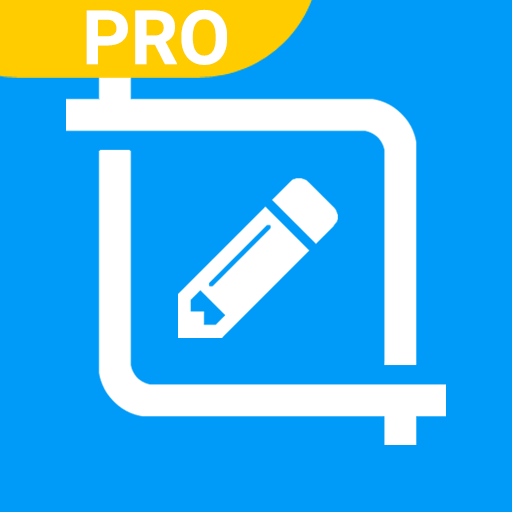Screenshot It
도구 | Edward Kim
5억명 이상의 게이머가 신뢰하는 안드로이드 게임 플랫폼 BlueStacks으로 PC에서 플레이하세요.
Play Screenshot It on PC
May require a rooted phone (depends on phone)
Take a screenshot of your phone's screen, save as a jpg or png file, and share anywhere!
- Crop screenshots
- Draw and annotate screenshots
- Screen shot status bar button
- Screenshot widget button
- Shake to screen shot
- Delayed screenshot timer
- "Share" menu integration
- Custom save directory
- Overlay phone information on screenshot
- Works on ALL rooted devices, including Honeycomb!
NOTE: If this version does not work, please download "No Root Screenshot It", which will work on your phone (also available on the Android market).
NOTE: To remove superuser permission toast message from your screenshots, goto your "superuser permissions" app and disable toast messages.
Tags: Screenshot screen shot capture
Take a screenshot of your phone's screen, save as a jpg or png file, and share anywhere!
- Crop screenshots
- Draw and annotate screenshots
- Screen shot status bar button
- Screenshot widget button
- Shake to screen shot
- Delayed screenshot timer
- "Share" menu integration
- Custom save directory
- Overlay phone information on screenshot
- Works on ALL rooted devices, including Honeycomb!
NOTE: If this version does not work, please download "No Root Screenshot It", which will work on your phone (also available on the Android market).
NOTE: To remove superuser permission toast message from your screenshots, goto your "superuser permissions" app and disable toast messages.
Tags: Screenshot screen shot capture
PC에서 Screenshot It 플레이해보세요.
-
BlueStacks 다운로드하고 설치
-
Google Play 스토어에 로그인 하기(나중에 진행가능)
-
오른쪽 상단 코너에 Screenshot It 검색
-
검색 결과 중 Screenshot It 선택하여 설치
-
구글 로그인 진행(만약 2단계를 지나갔을 경우) 후 Screenshot It 설치
-
메인 홈화면에서 Screenshot It 선택하여 실행