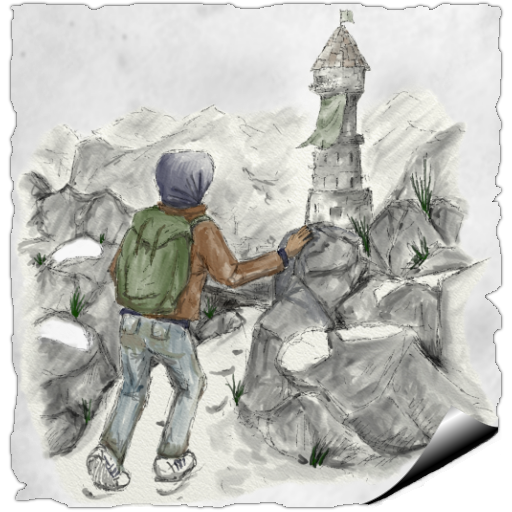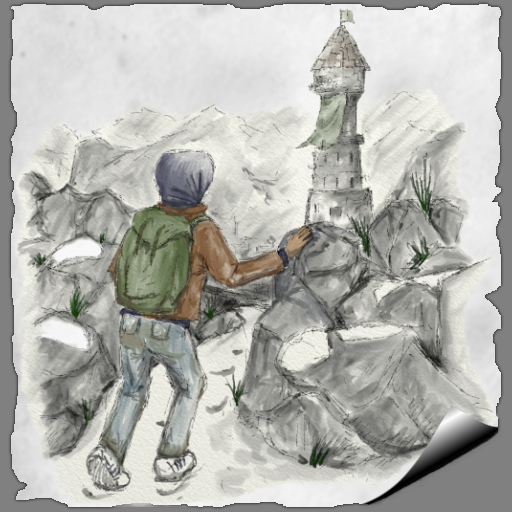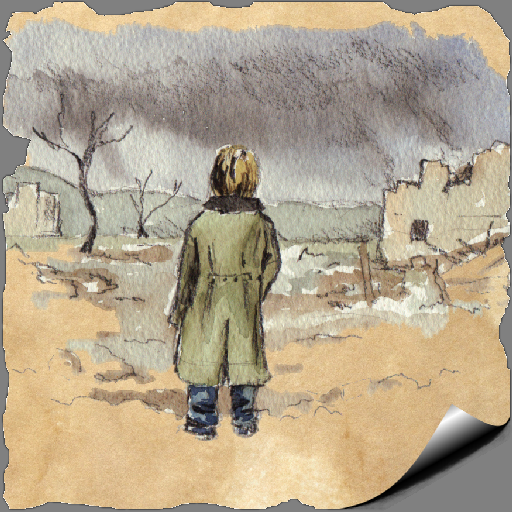Dropsums (Free)
Graj na PC z BlueStacks – Platforma gamingowa Android, która uzyskała zaufanie ponad 500 milionów graczy!
Strona zmodyfikowana w dniu: 3 maja 2017
Play Dropsums (Free) on PC
The game is also designed to benefit 7 to 11 year-olds (2nd grade to 5th grade in the U.S., Key Stage 2 in the U.K.) by supporting learning about mathematical expressions, the order of mathematical operations (as embodied in the BODMAS acronym), and simple algebra. The "times table" game mode provides a fun way to practice their tables.
Extra game modes are available for a harder challenge, or for playing against the clock.
Zagraj w Dropsums (Free) na PC. To takie proste.
-
Pobierz i zainstaluj BlueStacks na PC
-
Zakończ pomyślnie ustawienie Google, aby otrzymać dostęp do sklepu Play, albo zrób to później.
-
Wyszukaj Dropsums (Free) w pasku wyszukiwania w prawym górnym rogu.
-
Kliknij, aby zainstalować Dropsums (Free) z wyników wyszukiwania
-
Ukończ pomyślnie rejestrację Google (jeśli krok 2 został pominięty) aby zainstalować Dropsums (Free)
-
Klinij w ikonę Dropsums (Free) na ekranie startowym, aby zacząć grę