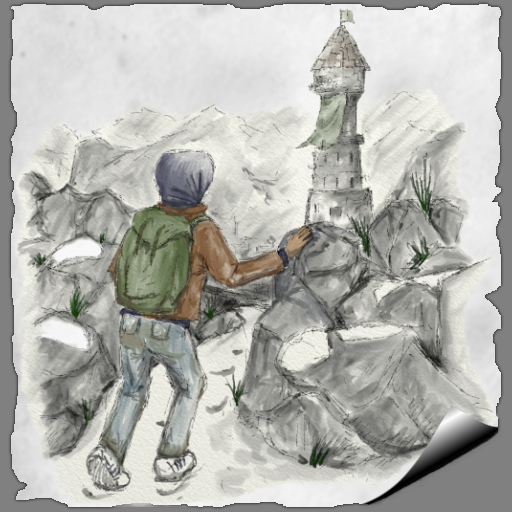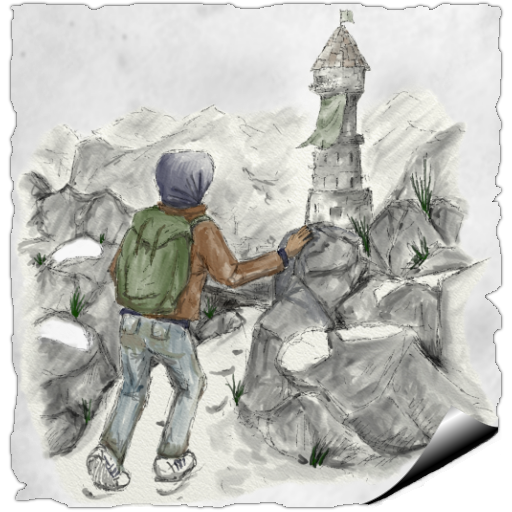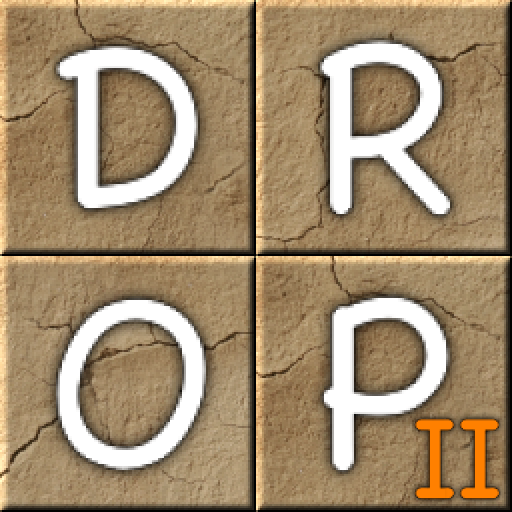
Dropwords 2 (Free)
Jogue no PC com BlueStacks - A Plataforma de Jogos Android, confiada por mais de 500 milhões de jogadores.
Página modificada em: 30 de novembro de 2019
Play Dropwords 2 (Free) on PC
Dropwords 2 is word-finding puzzle. Valid words boost your score and the dwindling timer; used letters disappear and new ones drop from above.
The game includes six game modes: Normal, Hard, Lightning, Blocker, Relax and Untimed. Whether you just want to relax, or are looking for something challenging, there's a game mode that will suit you.
The game offers three dictionaries:
1. A SOWPODs word game competition list, containing 114575 2-to-8-letter words, including plurals (but not proper nouns).
2. A word list based on the Webster's New International Dictionary, 2nd Edition, this contains 120127 2-to-9-letter words. Includes some proper nouns, but not plurals.
3. Both! The combination of the two; the game uses this option by default.
You can switch dictionary via the game's Options dialog.
Have fun!
Coming soon:
1. More visual themes.
2. "Bomb drop" game mode.
Please feel free to e-mail me with any bug reports, requests, or questions!
Jogue Dropwords 2 (Free) no PC. É fácil começar.
-
Baixe e instale o BlueStacks no seu PC
-
Conclua o login do Google para acessar a Play Store ou faça isso mais tarde
-
Procure por Dropwords 2 (Free) na barra de pesquisa no canto superior direito
-
Clique para instalar Dropwords 2 (Free) a partir dos resultados da pesquisa
-
Conclua o login do Google (caso você pulou a etapa 2) para instalar o Dropwords 2 (Free)
-
Clique no ícone do Dropwords 2 (Free) na tela inicial para começar a jogar