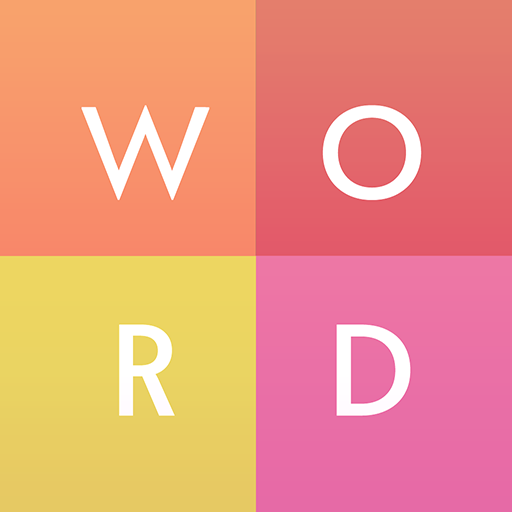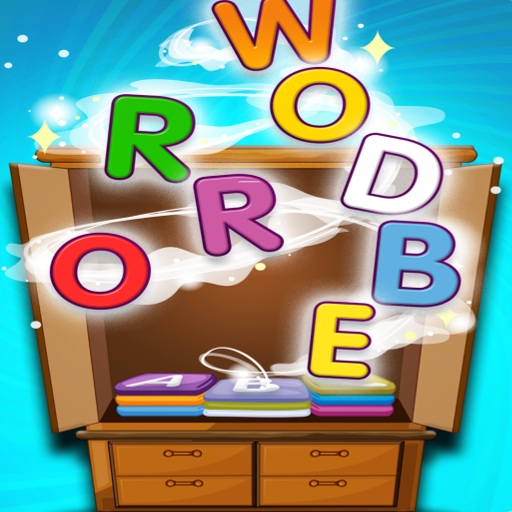
Wordrobe - Word Puzzle Game with 9000+ levels
Play on PC with BlueStacks – the Android Gaming Platform, trusted by 500M+ gamers.
Page Modified on: April 12, 2020
Play Wordrobe - Word Puzzle Game with 9000+ levels on PC
➤ Play and exercise your brain every day!
➤ It's so fun and easy to start, but gets gets more challenging when you progress.
➤ Learn new words and improve your vocabulary with offline dictionary.
➤ Enjoy with modern graphics and nice animations.
➤ Keep your brain healthy and relieve the stress of the real world.
➤ Ads are not intrusive.
➤ Watch rewarded video ads to get extra coins.
Become a crossword puzzle expert while having tons of fun!
We really value your feedback, please rate Wordrobe and share your thoughts.
For support, contact us at eeyimaya@gmail.com
Thank you!
CREDITS:
https://www.pexels.com/
https://www.freepik.com
➤ rawpixel.com
➤ brgfx
➤ alicia_mb
➤ FreeVector.com
➤ Ddraw
➤ freepik
➤ macrovector
➤ anggar3ind
➤ Terdpongvector
➤ denamorado
➤ pikisuperstar
https://www.vecteezy.com
https://www.flaticon.com
➤ prosymbols
➤ smashicons
https://vector.me
https://freesound.org
➤ Jaz_the_MAN_2
➤ Soughtaftersounds
➤ FunWithSound
➤ DDmyzik
https://all-free-download.com/free-vector/download/thumbs-up-star_312288.html
Piano Sad 2 (Piano Version) by PeriTune | http://peritune.com
Music promoted by https://www.free-stock-music.com
Attribution 4.0 International (CC BY 4.0)
https://creativecommons.org/licenses/by/4.0/
Play Wordrobe - Word Puzzle Game with 9000+ levels on PC. It’s easy to get started.
-
Download and install BlueStacks on your PC
-
Complete Google sign-in to access the Play Store, or do it later
-
Look for Wordrobe - Word Puzzle Game with 9000+ levels in the search bar at the top right corner
-
Click to install Wordrobe - Word Puzzle Game with 9000+ levels from the search results
-
Complete Google sign-in (if you skipped step 2) to install Wordrobe - Word Puzzle Game with 9000+ levels
-
Click the Wordrobe - Word Puzzle Game with 9000+ levels icon on the home screen to start playing