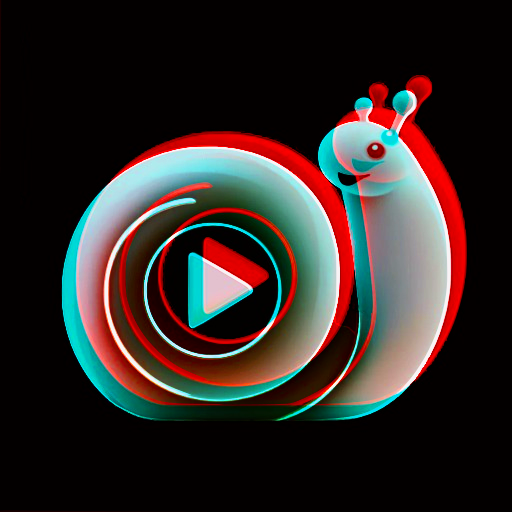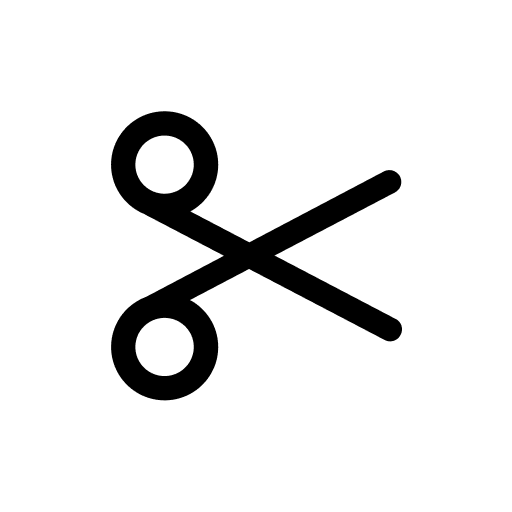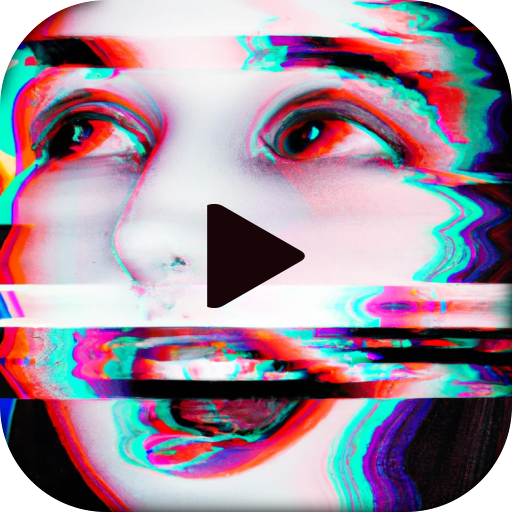FX Motion: Slow, Fast Reverse Video
Spiele auf dem PC mit BlueStacks - der Android-Gaming-Plattform, der über 500 Millionen Spieler vertrauen.
Seite geändert am: 11. Dezember 2019
Play FX Motion: Slow, Fast Reverse Video on PC
To become a professional filmmaker of the 4.0 era is not difficult, you can learn everywhere about knowledge such as on youtube, website or somewhere on the internet. Today we have created a product on mobile that helps you to easily manipulate a video with very nice effects for video such as, slow motion, fast rewind or can go back to the video easily. Its FX Motion.
Besides the above features to make the video more lively and attracting more viewers, you can simply add music to your video. We recommend you sound in the software, but you can choose music according to your preferences by using music in your own phone library.
Here I would like to introduce the outstanding features already in this version.
1. Slow motion video
FX Motion This is an effect that slows down any scene in the video to make viewers feel excited. It suits very close and close scenes. for example, water droplets run down the water surface. Or you can see the scenes of the painter artists very dangerous when viewed slowly, we can feel the difficulty of the performers. etc
2. Video faster
FX Motion A compelling video definitely needs fast rewinding to illustrate and highlight slow scenes. So we combine it in one software to help you have many choices and preferences of each person.
3. Reverse video
This part is very good for those who like to do magic, the scenes that are done in reverse help us feel like doing something extraordinary.
4. Attach music
The most popular video in addition to the effect and the scene is the music is arousing and helps viewers feel thrilled and looking forward to more unexpected circumstances. So let's add the appropriate background music for your video.
Konicy Team as FX Motion wishes you to use our application to create the best videos for viewers.
If you find it useful, please rate 5 stars for us.
If you have any problems please email us, we will solve the problem for you immediately: email: canhld@konicy.net
Thanks Guy
Spiele FX Motion: Slow, Fast Reverse Video auf dem PC. Der Einstieg ist einfach.
-
Lade BlueStacks herunter und installiere es auf deinem PC
-
Schließe die Google-Anmeldung ab, um auf den Play Store zuzugreifen, oder mache es später
-
Suche in der Suchleiste oben rechts nach FX Motion: Slow, Fast Reverse Video
-
Klicke hier, um FX Motion: Slow, Fast Reverse Video aus den Suchergebnissen zu installieren
-
Schließe die Google-Anmeldung ab (wenn du Schritt 2 übersprungen hast), um FX Motion: Slow, Fast Reverse Video zu installieren.
-
Klicke auf dem Startbildschirm auf das FX Motion: Slow, Fast Reverse Video Symbol, um mit dem Spielen zu beginnen