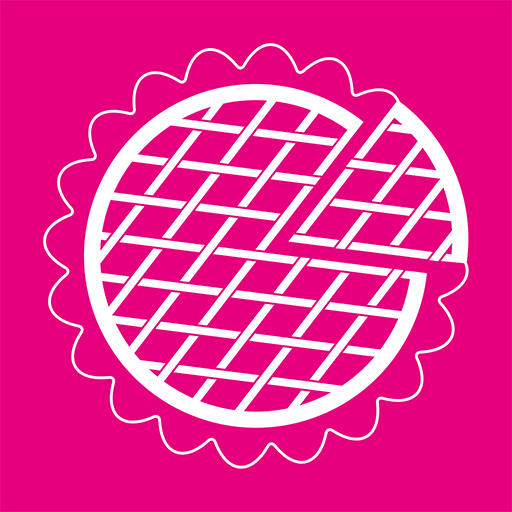Metabo
도구 | Metabo
5억명 이상의 게이머가 신뢰하는 안드로이드 게임 플랫폼 BlueStacks으로 PC에서 플레이하세요.
Play Metabo on PC
With the Metabo app, you can always keep
your tools, and your individually selected services in view. You can register your tools for our services at any time! Quick. Easy. Professional.
The app also offers a vibration calculator to ensure you stay safe on the construction site. Of course, the Metabo app also helps you find a nearby Metabo dealer quickly. You will also enjoy other features, such as our product catalog, registration code scanning, and much more.
We want to support you in your everyday work and increase your efficiency.
Products: The "Products" area offers you a comprehensive overview and insight into all of the power tools Metabo offers. In addition to product properties, this section also describes our extensive safety features.
Vibration calculator: The Vibration calculator show you how long you can work with your power tool without any negative effects.
My registered products: Under "My registered products," you can find all the details on your registered Metabo product, such as available services, your warranty certificate, your purchase date, and our dealers.
Register new product: You can register your purchased products for the Metabo XXL warranty, Metabo All-In service, and Metabo Full Service, as well as upload associated invoices via 2D Matrix Code scan. How? Just use the camera on your smartphone to scan the 2D code on the product.
Dealer search: You can use the dealer search to easily and quickly find nearby Metabo dealers.
your tools, and your individually selected services in view. You can register your tools for our services at any time! Quick. Easy. Professional.
The app also offers a vibration calculator to ensure you stay safe on the construction site. Of course, the Metabo app also helps you find a nearby Metabo dealer quickly. You will also enjoy other features, such as our product catalog, registration code scanning, and much more.
We want to support you in your everyday work and increase your efficiency.
Products: The "Products" area offers you a comprehensive overview and insight into all of the power tools Metabo offers. In addition to product properties, this section also describes our extensive safety features.
Vibration calculator: The Vibration calculator show you how long you can work with your power tool without any negative effects.
My registered products: Under "My registered products," you can find all the details on your registered Metabo product, such as available services, your warranty certificate, your purchase date, and our dealers.
Register new product: You can register your purchased products for the Metabo XXL warranty, Metabo All-In service, and Metabo Full Service, as well as upload associated invoices via 2D Matrix Code scan. How? Just use the camera on your smartphone to scan the 2D code on the product.
Dealer search: You can use the dealer search to easily and quickly find nearby Metabo dealers.
PC에서 Metabo 플레이해보세요.
-
BlueStacks 다운로드하고 설치
-
Google Play 스토어에 로그인 하기(나중에 진행가능)
-
오른쪽 상단 코너에 Metabo 검색
-
검색 결과 중 Metabo 선택하여 설치
-
구글 로그인 진행(만약 2단계를 지나갔을 경우) 후 Metabo 설치
-
메인 홈화면에서 Metabo 선택하여 실행