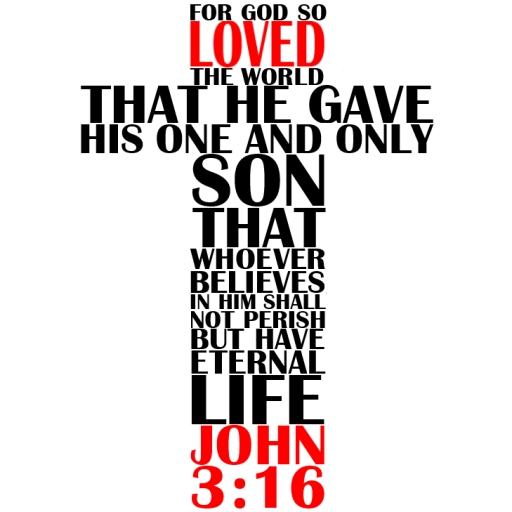Bible Memory: BibleMe
Graj na PC z BlueStacks – Platforma gamingowa Android, która uzyskała zaufanie ponad 500 milionów graczy!
Strona zmodyfikowana w dniu: 27 kwietnia 2021
Play Bible Memory: BibleMe on PC
While other applications on the market provide a similar experience, it feels like many of them are either clunky or could just be done better. BibleMe remedies that problem by offering an intuitive, but still powerful, interface that functions as beautifully as it is designed.
BibleMe utilizes the learn and test method to memorize Bible verses. The learn method displays the verse with the entire text visible. By typing each verse with a clear guide, you will quickly get familiar with verses and nearly memorize them. This should be repeated as much as necessary until you feel confident you can recall the majority of the Bible verse without the guide. The test method removes the text guide from the display. That way, you can sufficiently test yourself to make sure you can recall the passage without help.
Features:
☆ Quick and efficient memorizing system
☆ Verse organization with due dates
☆ Import Bible verses from the web
☆ Real-time notifications to review verses
☆ Customizable reminders to add new verses
☆ Casual quick quizzing and flashcards
☆ Voice input typing compatible
☆ Faster typing with the area keyboard
☆ Fun and collectable badges
☆ Highly customizable settings
Rather than reading about it in this description, download it and give it a shot! Our step by step tutorial will get you familiar with the app, and you will start memorizing Bible verses in no time at all. You'll be surprised by how easily you'll start to memorize Scripture!
The best part of BibleMe is that it's a work in progress! Expect to see constant updates and improvements. Suggest ideas and features you wish were added, and we'll do our best to get them added for greater functionality and memorizing flexibility! Please contact us with features you'd love to see!
BibleMe is free until 30 verses. After, a small payment is required to save more verses. Other than the number of verses able to be saved, there are no differences in features and functionality between free and paid versions. If you are unable to afford the payment, PLEASE contact us with your situation, and we'll unlock your application for free!
Permissions:
► ACCESS_NETWORK_STATE, INTERNET
Used to access the internet for verse importing
► VIBRATE, SYSTEM_ALERT_WINDOW
Used for notifications and error vibrating
► RECEIVE_BOOT_COMPLETED, FOREGROUND_SERVICE
Used to schedule notifications if phone reboots
► READ/WRITE_EXTERNAL_STORAGE
Used to read and write backup files
► BILLING
Used to process payments
Zagraj w Bible Memory: BibleMe na PC. To takie proste.
-
Pobierz i zainstaluj BlueStacks na PC
-
Zakończ pomyślnie ustawienie Google, aby otrzymać dostęp do sklepu Play, albo zrób to później.
-
Wyszukaj Bible Memory: BibleMe w pasku wyszukiwania w prawym górnym rogu.
-
Kliknij, aby zainstalować Bible Memory: BibleMe z wyników wyszukiwania
-
Ukończ pomyślnie rejestrację Google (jeśli krok 2 został pominięty) aby zainstalować Bible Memory: BibleMe
-
Klinij w ikonę Bible Memory: BibleMe na ekranie startowym, aby zacząć grę