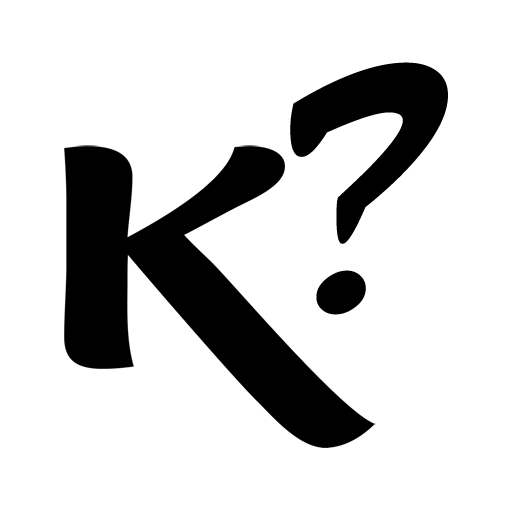eFirst
Chơi trên PC với BlueStacks - Nền tảng chơi game Android, được hơn 500 triệu game thủ tin tưởng.
Trang đã được sửa đổi vào: 26 tháng 11, 2019
Play eFirst on PC
With Efirst app, services are simplified and you can track the application status anytime, anywhere.
This application allows locals, residents, and visitors of the United Arab Emirates to benefit from the services of New Visa, Visa renewals, attestations and legal translations.
Through our app you will be able to view the charges and place a service request by uploading the clear scanned copy of the required documents. You can also make use of pick up and drop facility for the documents by giving your exact address. We will collect it and proceed further.
WHY YOU NEED EFIRST APP?
Efirst app brings visa application services to your homes. The service is run by Emirates First business services. It makes the application process easy at home, workplace or anywhere allowing applicants to skip the lineups that can occur at application centers.
The service is available for all types of resident visa applications, attestations and legal translations.
FEATURES
- Less service charge
- Time Savings
- Easy & fast services
- Courier Service Available at your door steps
- Apply & track your applications, anywhere at any time
Efirst app is first of its kind in the United Arab Emirates which makes the Government services like visa services, legal translation and attestation services easy.
We constantly strive to offer a range of high end services to enhance customer satisfaction.
Chơi eFirst trên PC. Rất dễ để bắt đầu
-
Tải và cài đặt BlueStacks trên máy của bạn
-
Hoàn tất đăng nhập vào Google để đến PlayStore, hoặc thực hiện sau
-
Tìm eFirst trên thanh tìm kiếm ở góc phải màn hình
-
Nhấn vào để cài đặt eFirst trong danh sách kết quả tìm kiếm
-
Hoàn tất đăng nhập Google (nếu bạn chưa làm bước 2) để cài đặt eFirst
-
Nhấn vào icon eFirst tại màn hình chính để bắt đầu chơi